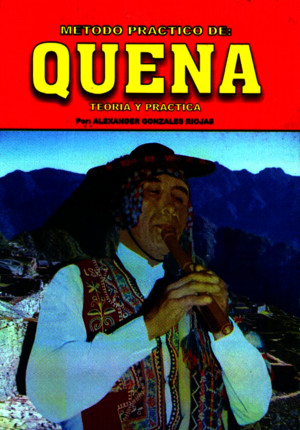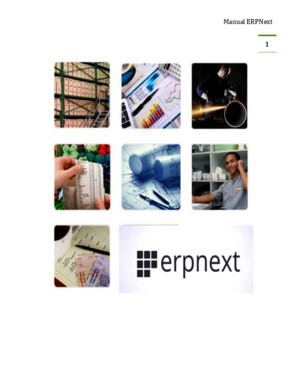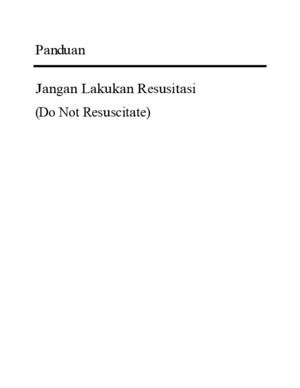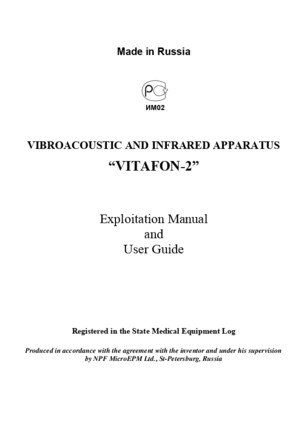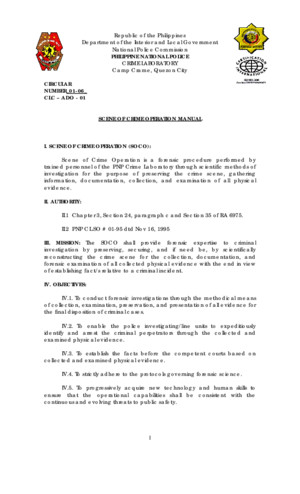Manual WFN
There is document - Manual WFN available here for reading and downloading. Use the download button below or simple online reader.
The file extension - PDF and ranks to the Instruction manuals category.
Tags
Related
Comments
Log in to leave a message!
Description
A Multifunctional Wavefunction Analyzer - Software Manual with abundant tutorials and examples in Chapter 4 This manual is organized as following sequence: Chapter 1 Overview: Briefly describes what is Multiwfn and what Multiwfn can do Chapter 2 General information: Introduces all aspects beyond specific functions of Multiwfn, such as how to install, how to use, supported file types, etc Chapter 3 Functions: Describes all functions and related theories of Multiwfn in detail Chapter 4 Tutorials and examples: Plenty of practical examples are provided for helping users to use Multiwfn Chapter 5 Skills: Some useful skills in using Multiwfn Appendix
Transcripts
Multiwfn - A Multifunctional Wavefunction Analyzer - Software Manual with abundant tutorials and examples in Chapter 4 Version 335 2014-Aug-12 http://Multiwfncodeplexcom Tian Lu Soberevasinacom The chairman of Beijing Kein Research Center for Natural Sciences i !!!!!!!!!! ALL USERS MUST READ !!!!!!!!!! I know, most people, including myself, are unwilling to read lengthy manual Since Multiwfn is a heuristic and very user-friendly program, it is absolutely unnecessary to read through the whole manual before using it However, you should never skip reading following content! 1 For getting started quickly, you can directly read Chapter 1 and the tutorials given in Chapter 4 After that if you want to learn more about Multiwfn, then read Chapter 2 and 3 Note that the tutorials and examples given in Chapter 4 only cover the most frequently used functions of Multiwfn Some application skills are described in Chapter 5, which may be useful for you 2 Different functions of Multiwfn require different type of input file, please read Section 25 for explanation 3 If you do not know how to copy the output of Multiwfn from command-line window to a plain text file, consult Section 54 If you do not know how to enlarge screen buffer size of command-line window of Windows system, consult Section 55 4 If the error “No executable for file l1exe” appears in screen when Multiwfn is invoking Gaussian, you should set up Gaussian environment variable first For Windows version, you can refer Appendix 1 (Note: Most functions in Multiwfn DO NOT require Gaussian installed on your local machine) 5 The so-called ”current directory” in this manual is the path where you are invoking Multiwfn If you boot up Multiwfn by clicking the icon of executable file in Windows, the “current directory” is the position of the executable file For the case of command-line mode, if you are in “D:study” directory when invoking Multiwfn, then “D:study” is “current directory” 6 Please often check Multiwfn website and update the program to the latest version Multiwfn is always in active development, useful functions are continuously added, bugs are continuously fixed and efficiency is constantly improved 7 Please feel free to ask any question about using Multiwfn by emailing me (Soberevasinacom), but please ensure that you have read this manual carefully to find solution, and you have updated your Multiwfn to the latest version I would like to provide as much help as I can for any Multiwfn user Collaborate with me is also welcomed! ( )/ ii Linux and Mac OS X USERS MUST READ 1 See Section 212 and 213 on how to install Linux and Mac OS X versions of Multiwfn, respectively 2 I cannot guarantee that Linux and Mac OS X versions are as robust as Windows version, since all of my developments and most debugging are performed in Windows environment Windows version is more recommended to be used, especially for beginners There is no evident difference in calculation speed between prebuilt Windows, Linux and Mac OS X versions, since they are both compiled by Intel FORTRAN compiler with similar options Besides, due to some unsolved bugs of Linux and Mac OS X version of DISLIN graphical library, a few visualization functions of Multiwfn are limited, see below 3 When graphical user interface (GUI) appears, the graph will not be shown automatically, you have to do something to active the graph first, eg clicking "up" button or dragging a scale bar on GUI 4 If you would like to view the isosurface of just generated grid data in Multiwfn, you have to make sure that the number of grid points in x,y,z directions are identical, eg 80*80*80 So, do not choose 1, 2 or 3 in grid setting stage (namely low/middle/high quality grid) if you want to view isosurface in Multiwfn, because in these three modes Multiwfn will determine grid points in each directions automatically according to molecule size 5 Transparent style does not work when showing isosurfaces in GUI window But if you choose to save the picture, the transparent isosurfaces will be rendered normally in the resulting graphical file
Recommended