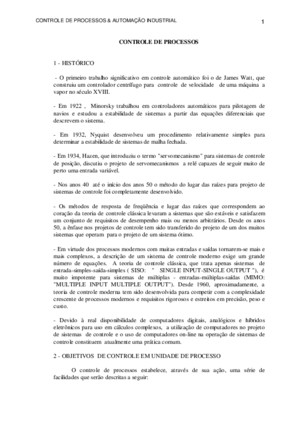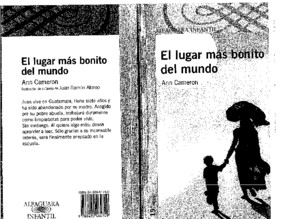SCU Plus Controller UM1M521BNA
There is document - SCU Plus Controller UM1M521BNA available here for reading and downloading. Use the download button below or simple online reader.
The file extension - PDF and ranks to the Instruction manuals category.
Tags
Related
Comments
Log in to leave a message!
Description
Download SCU Plus Controller UM1M521BNA
Transcripts
NetSure ™ SCU+ (Standard Control Unit Plus) User Manual UM1M521BNA (Issue AD, April 19, 2012) SPEC NO MODEL 1M521BNA M521B Business-Critical Continuity ™, Emerson Network Power, and the Emerson Network Power logo are trademarks and service marks of Emerson Electric Co NetSure™, NetSpan™, NetReach™, NetXtend™, and NetPerform™ are trademarks of Emerson Network Power, Energy Systems, North America, Inc All other trademarks are the property of their respective owners The products covered by this instruction manual are manufactured and/or sold by Emerson Network Power, Energy Systems, North America, Inc The information contained in this document is subject to change without notice and may not be suitable for all applications While every precaution has been taken to ensure the accuracy and completeness of this document, Emerson Network Power, Energy Systems, North America, Inc assumes no responsibility and disclaims all liability for damages resulting from use of this information or for any errors or omissions Refer to other local practices or building codes as applicable for the correct methods, tools, and materials to be used in performing procedures not specifically described in this document This document is the property of Emerson Network Power, Energy Systems, North America, Inc and contains confidential and proprietary information owned by Emerson Network Power, Energy Systems, North America, Inc Any copying, use, or disclosure of it without the written permission of Emerson Network Power, Energy Systems, North America, Inc is strictly prohibited Copyright © 2012, Emerson Network Power, Energy Systems, North America, Inc All rights reserved throughout the world User Instructions UM1M521BNA Spec No 1M521BNA (Model M521B) Issue AD, April 19, 2012 Table of Contents i This document is property of Emerson Network Power, Energy Systems, North America, Inc and contains confidential and proprietary information owned by Emerson Network Power, Energy Systems, North America, Inc Any copying, use, or disclosure of it without the written permission of Emerson Network Power, Energy Systems, North America, Inc is strictly prohibited TABLE OF CONTENTS Chapter 1 Introduction 1 11 Preface 1 12 Overview 1 13 Feature Descriptions 1 131 Rectifier Control 1 132 System Component Monitoring and System Alarm Generation 1 133 Operating Data Acquisition and Data Logs 2 134 Battery Management 2 135 Intelligent Power Matching (Energy Optimization Mode) 5 Chapter 2 Operation 6 21 Local Indicators 6 22 Passwords and Access Rights 7 23 Local Keypad Access 8 231 Local Menu Navigation Keys and LCD Display 8 232 Local Display Menus 8 24 Web Interface Access 9 241 Overview 9 242 WEB Interface Menus 9 243 Connecting the Controller Locally (via the Ethernet Port) 9 244 Disabling Proxy Server Settings to Enable a Connection to the Controller over an Intranet Network (if required) 10 245 Logging into the Controller 11 25 Common Tasks Performed via the Local Keypad and/or Web Interface 12 251 Changing the LCD Contrast 12 252 Changing the Time Zone 12 253 Changing the Date 12 254 Changing the Time 12 255 Viewing/Changing the Float Voltage Setting 12 256 Viewing/Changing the Boost Voltage Setting 12 257 Viewing Alarms 13 258 Programming the Audible Alarm Feature 13 259 Clearing the Alarm History Log 13 2510 Blocking Alarms 13 2511 Clearing a Rectifier Lost Alarm 13 2512 Clearing a Rectifier Communication Failure Alarm 13 2513 Clearing a Battery Test Fail Alarm 14 26 Available Alarms 14 Chapter 3 Local Display Menus 18 31 Overview 18 32 Description of Local Display (and Web Interface) Menus Line Items 25 321 Settings Menu 25 322 ECO Mode (Energy Optimization) Menu 33
Recommended