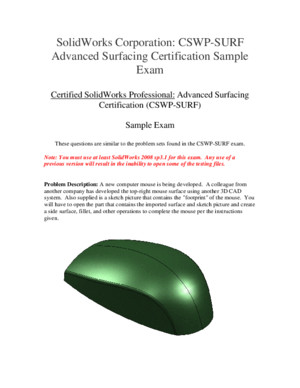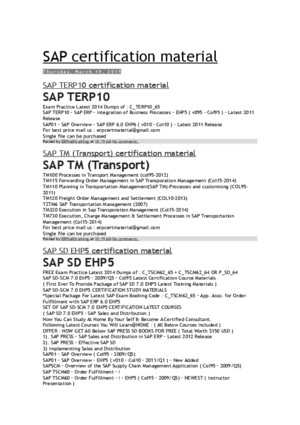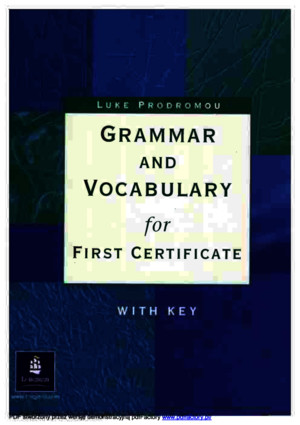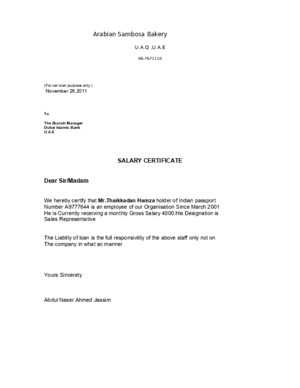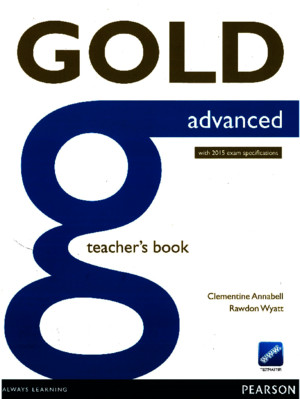Sample CSWP-SURF Advanced Surfacing Certification Exam
There is document - Sample CSWP-SURF Advanced Surfacing Certification Exam available here for reading and downloading. Use the download button below or simple online reader.
The file extension - PDF and ranks to the Documents category.
Tags
Related
Comments
Log in to leave a message!
Description
SolidWorks Corporation: CSWP-SURF Advanced Surfacing Certification Sample Exam Certified SolidWorks Professional: Advanced Surfacing Certification (CSWP-SURF) Sample Exam These questions are similar to the problem sets found in the CSWP-SURF exam Note: You must use at least SolidWorks 2008 sp31 for this exam Any use of a previous version will result in the inability to open some of the testing files Problem Description: A new computer mouse is being developed A colleague from another compa
Transcripts
SolidWorks Corporation: CSWP-SURFAdvanced Surfacing Certification SampleExam Certified SolidWorks Professional: Advanced SurfacingCertification (CSWP-SURF)Sample Exam These questions are similar to the problem sets found in the CSWP-SURF exam Note: You must use at least SolidWorks 2008 sp31 for this exam Any use of a previous version will result in the inability to open some of the testing files Problem Description: A new computer mouse is being developed A colleague fromanother company has developed the top-right mouse surface using another 3D CADsystem Also supplied is a sketch picture that contains the "footprint" of the mouse Youwill have to open the part that contains the imported surface and sketch picture and createa side surface, fillet, and other operations to complete the mouse per the instructionsgiven SolidWorks Corporation: CSWP-SURFAdvanced Surfacing Certification SampleExam Design this part in SolidWorks using Surfacing featuresUnit system: MMGS (millimeter, gram, second)Decimal places: 2Part srcin: ArbitraryMaterial = None Question 1: -Open the attached SolidWorks part (Imported_surface_and_sketch_pictureSLDPRT) Itcontains a surface imported from another CAD system and a Sketch Picture inSketch123-Create a surface on the side using either Swept Surface or Surface FillThe surface should follow these rules:-This surface should be flush with the XZ plane (Top plane) -The surface should start with a profile parallel to the YZ plane (see Detail View AA)that is angled 3 degrees from the vertical along the full boundary of the imported surface(see image)-The shape of the side surface should follow the contour of the "footprint" in the SketchPicture (found in Sketch123)-After creating the surface, measure its surface area What is the surface area of the side surface (mm^2)? Side surface should followthe full boundary of the topsurface
Recommended