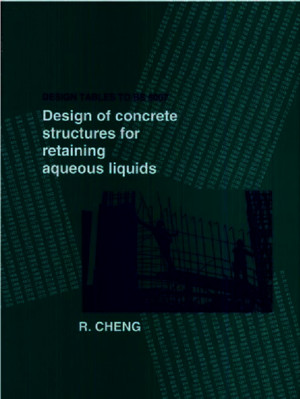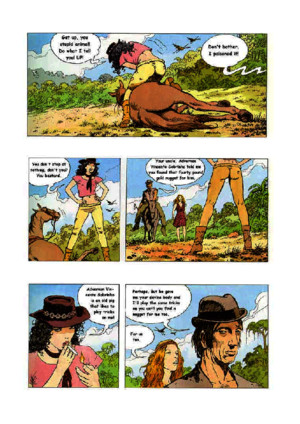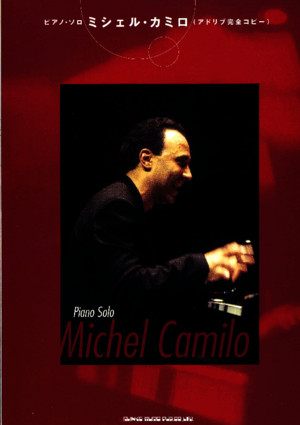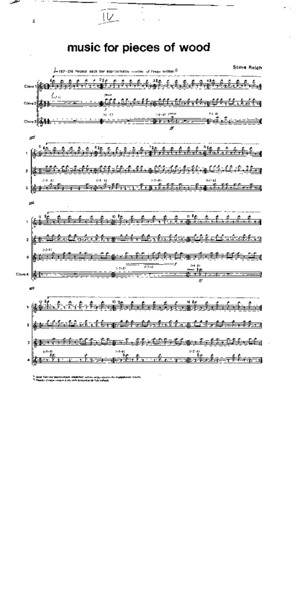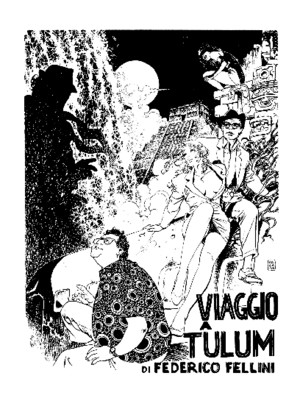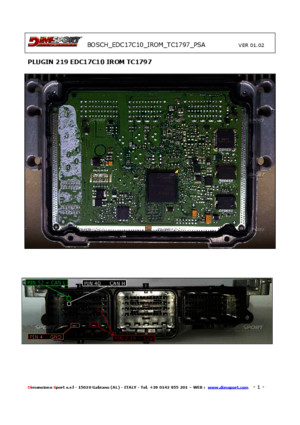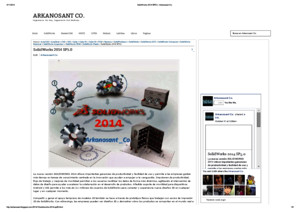Ricoh MP C3500 - Ricoh MP C4500
There is document - Ricoh MP C3500 - Ricoh MP C4500 available here for reading and downloading. Use the download button below or simple online reader.
The file extension - PDF and ranks to the Instruction manuals category.
Tags
Related
Comments
Log in to leave a message!
Description
Download Ricoh MP C3500 - Ricoh MP C4500
Transcripts
Operating Instructions About This Machine Read this manual carefully before you use this machine and keep it handy for future reference For safe and correct use, be sure to read theSafety Information in this manual before using the machine Getting StartedEntering TextAppendix 123 Downloaded from wwwManualslibcom manuals search engine Introduction This manual contains detailed instructions and notes on the operation and use of this machine For yoursafety and benefit, read this manual carefully before using the machine Keep this manual in a handyplace for quick reference Important Contents of this manual are subject to change without prior notice In no event will the company be li-able for direct, indirect, special, incidental, or consequential damages as a result of handling or oper-ating the machine Notes: Some illustrations in this manual might be slightly different from the machineCertain options might not be available in some countries For details, please contact your local dealerDepending on which country you are in, certain units may be optional For details, please contact yourlocal dealer Laser Safety: This equipment complies with requirements of 21 CFR subchapter J for class 1 laser products Thisequipment contains four AlGalnP laser diodes, 7-milliwatt, 645-660 nanometer wavelength for eachemitter This equipment does not emit hazardous light, since the beam is totally enclosed during all cus-tomer modes of operation and maintenance Caution: Use of controls or adjustments or performance of procedures other than those specified in this manualmight result in hazardous radiation exposure Notes: The model names of the machines do not appear in the following pages Check the type of your ma-chine before reading this manual (For details, see p12 “Machine Types”)•Type 1: C3535/DSc535/LD435c/Aficio MP C3500•Type 2: C4540/C4540g/DSc545/DSc545g/LD445c/Aficio MP C4500/Aficio MP C4500GCertain types might not be available in some countries For details, please contact your local dealerTwo kinds of size notation are employed in this manual With this machine refer to the inch versionFor good copy quality, the supplier recommends that you use genuine toner from the supplierThe supplier shall not be responsible for any damage or expense that might result from the use of partsother than genuine parts from the supplier with your office products Power Source 120V, 60Hz, 12A or morePlease be sure to connect the power cord to a power source as above For details about power source,see Troubleshooting Downloaded from wwwManualslibcom manuals search engine i Manuals for This Machine Refer to the manuals that are relevant to what you want to do with the machine ❖ About This Machine Be sure to read the Safety Information in this manual before using the machineThis manual provides an introduction to the functions of the machine It alsoexplains the control panel, preparation procedures for using the machine,how to enter text, and how to install the CD-ROMs provided ❖ General Settings Guide Explains User Tools settings, and Address Book procedures such as register-ing fax numbers, e-mail addresses, and user codes Also refer to this manualfor explanations on how to connect the machine ❖ Troubleshooting Provides a guide to solving common problems, and explains how to replacepaper, toner, staples, and other consumables ❖ Security Reference This manual is for administrators of the machine It explains security func-tions that the administrators can use to protect data from being tampered, orprevent the machine from unauthorized useAlso refer to this manual for the procedures for registering administrators, aswell as setting user and administrator authentication ❖ Copy/ Document Server Reference Explains Copier and Document Server functions and operations Also refer tothis manual for explanations on how to place srcinals ❖ Facsimile Reference Explains Facsimile functions and operations ❖ Printer Reference Explains Printer functions and operations ❖ Scanner Reference Explains Scanner functions and operations ❖ Network Guide Explains how to configure and operate the machine in a network environ-ment, and use the software providedThis manual covers all models, and includes descriptions of functions andsettings that might not be available on this machine Images, illustrations, andinformation about operating systems that are supported might also differslightly from those of this machine Downloaded from wwwManualslibcom manuals search engine
Recommended