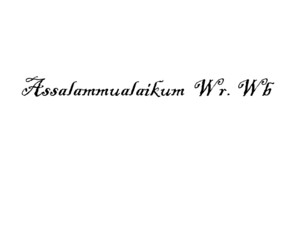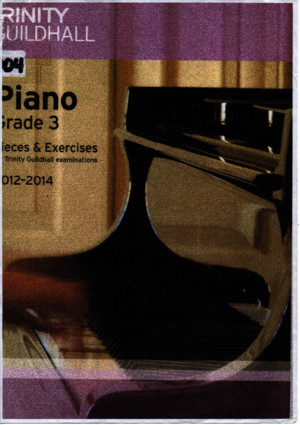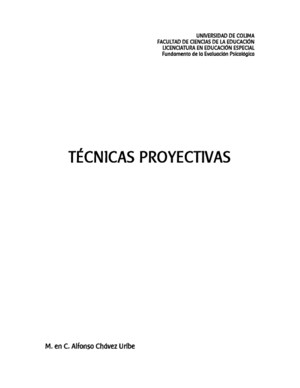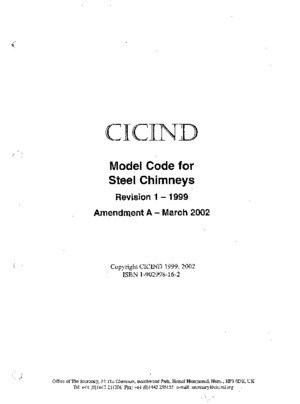Pintos project 3
There is document - Pintos project 3 available here for reading and downloading. Use the download button below or simple online reader.
The file extension - PDF and ranks to the Documents category.
Tags
Related
Comments
Log in to leave a message!
Description
Download Pintos project 3
Transcripts
P j t 3P j t 3Project 3: Virtual Memory Project 3: Virtual MemoryVirtual MemoryVirtual Memory Jin-Soo Kim (jinsookimskkuedu)Jin Soo Kim (jinsookimskkuedu) Computer Systems Laboratory Sungkyunkwan University htt // l kk dhttp://cslskkuedu Introduction (1)Introduction (1)Introduction (1)Introduction (1) ƒ Paging in the x86 architectureg g 2CSE3008: Operating Systems | Fall 2009 | Jin-Soo Kim (jinsookimskkuedu) Introduction (2)Introduction (2)Introduction (2)Introduction (2) ƒ Current Pintos VM implementationp • Use paging • Page size: 4KBg • Each process has its own page tables – The page directory is allocated when the process is created (pagedir_create() userprog/pagedirc) – (struct thread *) t‐>pagedir points to the page directory (load() userprog/process c)directory (load() userprog/processc) – The (secondary) page tables are dynamically created if necessary (lookup_page() userprog/pagedirc) – For kernel region, processes have the same mapping (PHYS_BASE ~ 0xffffffff) 3CSE3008: Operating Systems | Fall 2009 | Jin-Soo Kim (jinsookimskkuedu) Introduction (3)Introduction (3)Introduction (3)Introduction (3) ƒ Current Pintos VM implementation (cont’d)p ( ) • No demand paging – When a process is created, all the contents of code and data segments are read into the physical memory (load_segment() userprog/processc) • Fixed stack size• Fixed stack size – Only one stack page is allocated to each process (setup_stack() userprog/processc) • No page faults in the user mode – Everything needed by each process is in the physical memory • Page faults may occur only in the kernel mode – If you use the optimistic approach to accessing arguments Wh i lid i d i ll 4CSE3008: Operating Systems | Fall 2009 | Jin-Soo Kim (jinsookimskkuedu) – When invalid pointers are passed via system calls Project 3 OverviewProject 3 OverviewProject 3 OverviewProject 3 Overview ƒ Requirementsq • Lazy loading (or demand paging) • Swapping in/out pages from/to swap diskpp g / p g / p • Dynamic stack growth • Memory mapped filese o y apped es 5CSE3008: Operating Systems | Fall 2009 | Jin-Soo Kim (jinsookimskkuedu) Lazy Loading (1)Lazy Loading (1)Lazy Loading (1)Lazy Loading (1) ƒ Why?y • An executable file holds code and data images • A process will not need all the pages immediatelyp p g y ƒ How to? • Use the executable file as the backing store• Use the executable file as the backing store – Only when a page is needed at run time, load the corresponding code/data page into the physical memory – Loaded pages will have valid PTEs • Handling page faults – Accesses to not-yet-loaded pages will cause page faults – Find the corresponding location in the executable file Read in the page from the executable file 6CSE3008: Operating Systems | Fall 2009 | Jin-Soo Kim (jinsookimskkuedu) – Read in the page from the executable file – Setup the corresponding PTE Lazy Loading (2)Lazy Loading (2)Lazy Loading (2)Lazy Loading (2) ƒ Loading code/data from the executable fileg • In load_segment() userprog/processc • Each page is filled with data using “page zero bytes” p g g p g _ _ y and “page_read_bytes” – page_zero_bytes + page_read_bytes = PGSIZE • All zeroed page (page_zero_bytes == PGSIZE) – Allocate a new page and initialize it with zeroes ll d d• Full code/data page (page_read_bytes == PGSIZE) – Allocate a new page and read its contents from the executable fileexecutable file • Partial page (0 Lazy Loading (3)Lazy Loading (3)Lazy Loading (3)Lazy Loading (3) ƒ The supplemental page tablepp p g • The page table with additional data about each page • Main purposesp p – On a page fault, find out what data should be there for the faulted virtual page O t i ti d id h t t f– On a process termination, decide what resources to free • Possible organizations Per segment– Per-segment – Per-page • ImplementationImplementation – You can use any data structure for the supplemental page table 8CSE3008: Operating Systems | Fall 2009 | Jin-Soo Kim (jinsookimskkuedu) – will be useful (lib/kernel/hash[ch]) Lazy Loading (4)Lazy Loading (4)Lazy Loading (4)Lazy Loading (4) ƒ Strategygy Page fault handler 1 Get the information VA The supplemental 1 Get the information on the faulted page x86 page table Page fault page table2 Allocate a new frame 4 Update informationtable 3 Read from the executable file 4 Update information 5 Install the new page 9CSE3008: Operating Systems | Fall 2009 | Jin-Soo Kim (jinsookimskkuedu) Swapping (1)Swapping (1)Swapping (1)Swapping (1) ƒ Why?y • You may run out of the physical memory • Your program’s memory footprint can be larger than p g y p g the physical memory size ƒ How to? • Find a victim page in the physical memory • Swap out the victim page to the swap diskSwap out the victim page to the swap disk • Extend your supplemental page table to indicate the victim page has been swapped outp g pp • When the page is accessed later, swap in the page from the swap disk to the physical memory 10CSE3008: Operating Systems | Fall 2009 | Jin-Soo Kim (jinsookimskkuedu) Swapping (2)Swapping (2)Swapping (2)Swapping (2) ƒ Swap diskp • Use the following command to create an 4 MB swap disk in the vm/build directory pintos‐mkdisk swapdsk 4 • Alternatively, you can tell Pintos to use a temporary 4 MB di k f i l i h di k4-MB swap disk for a single run with ‐‐swap‐disk=4 – Used during “make check” A di k i t f l t• A swap disk consists of swap slots – A swap slot is a continuous, page-size region of disk space on the swap diskp swap slot 0 swap slot 1 swap slot 2 11CSE3008: Operating Systems | Fall 2009 | Jin-Soo Kim (jinsookimskkuedu) 0 1 2 Swapping (3)Swapping (3)Swapping (3)Swapping (3) ƒ Accessing swap diskg p • The swap disk is automatically attached as hd1:1 when you run Pintos • Use the disk interface in devices/diskh – A size of a disk sector is 512 bytes – You can read or write one sector at a time struct disk *disk get (int chan no int dev no);struct disk *disk_get (int chan_no, int dev_no); disk_sector_t disk_size (struct disk *); void disk_read (struct disk *, disk_sector_t, void *); void disk write (struct disk *, disk sector t, void disk_write (struct disk , disk_sector_t, const void *); 12CSE3008: Operating Systems | Fall 2009 | Jin-Soo Kim (jinsookimskkuedu) Swapping (4)Swapping (4)Swapping (4)Swapping (4) ƒ Managing swap slotsg g p • Pick an unused swap slot for evicting a page from its from to the swap disk • Free a swap slot when its page is read back or the process is terminated • Allocate lazily, ie, only when they are actually required by eviction ƒ The swap table • The swap table tracks in-use and free swap slots • will be useful (lib/kernel/bitmap[ch]) 13CSE3008: Operating Systems | Fall 2009 | Jin-Soo Kim (jinsookimskkuedu) Swapping (5)Swapping (5)Swapping (5)Swapping (5) ƒ Page replacement policyg p p y • You should implement a global page replacement algorithm that approximates LRU – Do not use FIFO or RANDOM – The “second chance” or “clock” algorithm is OK B if i l t l t li– Bonus if you implement your own page replacement policy better than the “second chance” algorithm • Get/Clear Accessed and Dirty bits in the PTEGet/Clear Accessed and Dirty bits in the PTE – pagedir_is_dirty(), pagedir_set_dirty() – pagedir_is_accessed(), pagedir_set_accessed() • Other processes should be able to run while you are performing I/O due to page faults 14CSE3008: Operating Systems | Fall 2009 | Jin-Soo Kim (jinsookimskkuedu) – Some synchronization effort will be required Swapping (6)Swapping (6)Swapping (6)Swapping (6) ƒ The frame table • Allows efficient implementation of eviction policy • One entry for each frame that contains a user pagey p g – Each entry contains a pointer to the page, if any, that currently occupies it, and other data of your choice h f bl h l h• Use the frame table while you choose a victim page to evict when no frames are free • Code pages can be shared among those processes created from the same executable file (optional)created from the same executable file (optional) 15CSE3008: Operating Systems | Fall 2009 | Jin-Soo Kim (jinsookimskkuedu) Swapping (7)Swapping (7)Swapping (7)Swapping (7) ƒ User pool vs kernel poolp p • The physical memory is divided into the user pool and the kernel pool – Running out of pages in the user pool just causes user programs to page Running out of pages in the kernel pool means a disaster– Running out of pages in the kernel pool means a disaster – The size of the user pool can be limited (–ul option) • The frames used for user pages should be obtainedThe frames used for user pages should be obtained from the “user pool” – By calling palloc_get_page (PAL_USER) 16CSE3008: Operating Systems | Fall 2009 | Jin-Soo Kim (jinsookimskkuedu) Swapping (8)Swapping (8)Swapping (8)Swapping (8) ƒ Frame allocation • On top of the current page allocator (threads/pallocc) – palloc_get_page(), palloc_free_page() • If there are free frames in the user pool, allocate one by calling palloc_get_page() • If none is free – Choose a victim page using your page replacement policy R f h f f bl h– Remove references to the frame from any page table that refers to it – If the frame is modified, write the page to the file system or , p g y to the swap disk – Return the frame 17CSE3008: Operating Systems | Fall 2009 | Jin-Soo Kim (jinsookimskkuedu) Stack Growth (1)Stack Growth (1)Stack Growth (1)Stack Growth (1) ƒ Growing the stack segmentg g • Allocate additional pages as necessary • Devise a heuristic that attempts to distinguish stack p g accesses from other accesses – Bug if a program writes to the stack below the stack pointer – However, in x86, it is possible to fault 4 ~ 32 bytes below the stack pointer • You may impose some absolute limit on stack size• You may impose some absolute limit on stack size • The first stack page need not be allocated lazily – The page is initialized with the command line argumentsThe page is initialized with the command line arguments • All stack pages should be candidates for eviction – An evicted stack page should be written to swap 18CSE3008: Operating Systems | Fall 2009 | Jin-Soo Kim (jinsookimskkuedu) An evicted stack page should be written to swap Stack Growth (2)Stack Growth (2)Stack Growth (2)Stack Growth (2) ƒ How to obtain the user stack pointer?p • You need the current value of the user program’s stack pointer on page fault – Compare it with the faulted address • When the page fault occurred in the user mode – Use (struct intr_frame *) f‐>esp • When the page fault occurred in the kernel mode i f i t d b th– struct intr_frame is not saved by the processor – (struct intr_frame *) f‐>esp yields an undefined value – Save esp into struct thread on the initial transition fromSave esp into struct thread on the initial transition from user to kernel mode 19CSE3008: Operating Systems | Fall 2009 | Jin-Soo Kim (jinsookimskkuedu) Memory Mapped Files (1)Memory Mapped Files (1)Memory Mapped Files (1)Memory Mapped Files (1) ƒ Examplep • Writes the contents of a file to the console #include #include #include int main (int argc, char *argv[]) {{ void *data = (void *) 0x10000000; int fd = open (argv[1]);int fd = open (argv[1]); mapid_t map = mmap (fd, data); write (1, data, filesize(fd)); munmap (map);munmap (map); return 0; } 20CSE3008: Operating Systems | Fall 2009 | Jin-Soo Kim (jinsookimskkuedu) Memory Mapped Files (2)Memory Mapped Files (2)Memory Mapped Files (2)Memory Mapped Files (2) ƒ System calls to implementy p mapid_t mmap (int fd, void *addr); void munmap (mapid t mapping); • mmap() fails if fd i 0 1 void munmap (mapid_t mapping); – fd is 0 or 1 – The file has a length of zero bytes – addr is 0addr is 0 – addr is not page-aligned – The range of pages mapped overlaps any exisitng set of mapped pages • All mappings are implicitly unmapped when a process exits 21CSE3008: Operating Systems | Fall 2009 | Jin-Soo Kim (jinsookimskkuedu) process exits Memory Mapped Files (3)Memory Mapped Files (3)Memory Mapped Files (3)Memory Mapped Files (3) ƒ Managing mapped filesg g pp • Lazily load pages in mmap regions – For the final mapped page, set the bytes beyond the end of the file to zero • Use the mmap’d file itself as backing store for mappingmapping – All pages written to by the process are written back to the file • Closing or removing a file does not unmap any of its mappings – Once created, a mapping is valid until munmap() is called or the process exits 22CSE3008: Operating Systems | Fall 2009 | Jin-Soo Kim (jinsookimskkuedu) Summary (1)Summary (1)Summary (1)Summary (1) ƒ Pagesg • Code page (clean) • Data page (clean/dirty)p g ( / y) • Stack page (dirty) • mmaped page (clean/dirty)aped page (c ea /d ty) 23CSE3008: Operating Systems | Fall 2009 | Jin-Soo Kim (jinsookimskkuedu) Summary (2)Summary (2)Summary (2)Summary (2) ƒ When you attach a new frame,y • It may be just initialized to zero • It may be read from a filey • It may be read from a swap slot ƒ When you evict a frame, It b j t d d• It may be just dropped • It may be swapped out to a swap slot It b itt t fil• It may be written to a file 24CSE3008: Operating Systems | Fall 2009 | Jin-Soo Kim (jinsookimskkuedu) Tips (1)Tips (1)Tips (1)Tips (1) ƒ Suggested order of implementationgg p • Lazy loading – Modify load_segment() and page_fault() – Construct the supplemental page table – You should be able to run all user programs of Project 2 • Frame allocation/deallocation layer Add a new interface that can allocate or free a frame– Add a new interface that can allocate or free a frame – Construct the frame table as you allocate a new frame – Assume there is enough physical memoryg p y y Æ No eviction is necessary – You should be able to run all user programs of Project 2 25CSE3008: Operating Systems | Fall 2009 | Jin-Soo Kim (jinsookimskkuedu) Tips (2)Tips (2)Tips (2)Tips (2) ƒ Suggested order of implementation (cont’d)gg p ( ) • Page replacement policy – Develop your own page replacement policy – Need to interact with the supplemental page table and the frame table First try to evict read only pages and make sure it has no– First, try to evict read-only pages and make sure it has no problem – And then, implement the swap table and test your code to access the swap disk – Finally, implement the full-fledged page replacement policy Stack growth• Stack growth – Extend your page fault handler • Memory mapped files 26CSE3008: Operating Systems | Fall 2009 | Jin-Soo Kim (jinsookimskkuedu) • Memory mapped files Tips (3)Tips (3)Tips (3)Tips (3) ƒ No files in the vm directoryy • You should add your files in the directory • The Pintos documentation says…y • Adding your own source files (src/Makefilebuild) 27CSE3008: Operating Systems | Fall 2009 | Jin-Soo Kim (jinsookimskkuedu) SubmissionSubmissionSubmissionSubmission ƒ Due • December 15, 11:59PM • Fill out the design document (vmtxt) and put it in g ( ) p your source tree (pintos/src/vm) • Tar and gzip your Pintos source codes cd pintos (cd src/vm; make clean) f / tar cvzf TeamNametargz /src • Send it to the instructor via e-mail (NOT to the GoogleGroups!!)(NOT to the GoogleGroups!!) • Hand in the printed version of your design document during the demo session (after final exam) 28CSE3008: Operating Systems | Fall 2009 | Jin-Soo Kim (jinsookimskkuedu) during the demo session (after final exam)
Recommended