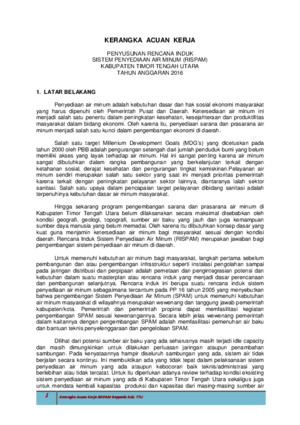Package Diagram
There is document - Package Diagram available here for reading and downloading. Use the download button below or simple online reader.
The file extension - PDF and ranks to the Documents category.
Tags
Related
Comments
Log in to leave a message!
Description
Visual Paradigm for UML UML Package Diagram Tutorial Tutorial UML Package Diagram Tutorial Written Date : March 30, 2010 Package diagram is a kind of UML diagram that can be used to model the relationships among packages Typical relationships include dependency, merge, include and containment In this tutorial, we will create a package diagram that models the packages of a simple program which involve client and server sides 1 2 Create a new project by selecting File > New Project from the
Transcripts
Visual Paradigm for UMLUML Package Diagram Tutorial Tutorial http://wwwvisual-paradigmcom/product/vpuml/tutorials/packagediagramjsp Page 1 of 5 UML Package Diagram Tutorial Written Date :March 30, 2010Package diagram is a kind of UML diagram that can be used to model the relationships amongpackages Typical relationships include dependency, merge, include and containment In this tutorial,we will create a package diagram that models the packages of a simple program which involve clientand server sides1 Create a new project by selecting File > New Project from the main menu2 In the New Project dialog box, name the project as My Web App and click Create BlankProject to create the project3 In Diagram Navigator , expand the node UML Diagrams Right click on node PackageDiagram and select New Package Diagram from the popup menu Visual Paradigm for UMLUML Package Diagram Tutorial Tutorial http://wwwvisual-paradigmcom/product/vpuml/tutorials/packagediagramjsp Page 2 of 5 4 A blank package diagram is created You can edit its name at the top left corner of diagram Inthis tutorial, just keep using Package Diagram1 as name Click on the background of diagram toconfirm the naming5 In the system we are going to model, there are basically four package:PackageDescriptionclient Store the classes of the client side applicationserverStore the classes of the server side applicationdata Store the classes for storing and retrieving data fromdatabaseutil Store utility classes for manipulating text and calculationNow, create the package Client first Select Package from the diagram toolbar6 Click on the diagram to create a package Enter client as its name and click on the diagrambackground to confirm the naming Visual Paradigm for UMLUML Package Diagram Tutorial Tutorial http://wwwvisual-paradigmcom/product/vpuml/tutorials/packagediagramjsp Page 3 of 5 7 The classes in client package need to access the classes in data package for storing andretrieving data from database Therefore, we shall create package data with a dependencyfrom package client to data Move the mouse pointer to client Press on the resource icon Dependency -> Package and drag it to the right Release the mouse button and name thepackage as data 8 Package server need to access data in database Create a package server near data Make useof resource centric interface to connect it from server to data 9 Now comes the package util Classes in both client and server package need to make use of theutilities in package util Make use of resource centric interface to create package util from client ,with a dependency between them
Recommended