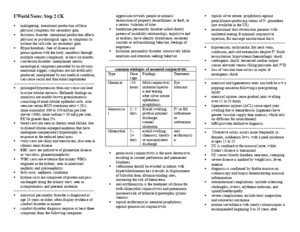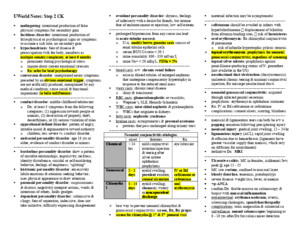Method Notes 1172
There is document - Method Notes 1172 available here for reading and downloading. Use the download button below or simple online reader.
The file extension - PDF and ranks to the Documents category.
Tags
Related
Comments
Log in to leave a message!
Description
May 23, 2008 METHOD NOTES, SKYSCAN 1172 DESKTOP MICRO‐CT Method Notes, SkyScan 1172 micro-CT: scanner operation This “method notes” document for the SkyScan 1172 micro‐CT scanner is a resource supplementary to the 1172 scanner manual It is intended to provide step‐by‐step guidance for the procedures associated with making scans and adjusting and maintaining the scanner for optimal performance Following the procedures in this document will help you get the best
Transcripts
May 23,2008METHOD NOTES, SKYSCAN 1172 DESKTOP MICRO‐CT Page 1of 53 Method Notes, SkyScan 1172icro-CT: scanner operationm This “method notes” document for the SkyScan 1172 micro‐CT scanner is a resourcesupplementary to the 1172 scanner manual It is intended to provide step‐by‐stepuidance for the procedures associated with making scans and adjusting andgmaintaining the scanner for optimal performanceollowing the procedures in this document will help you get the best 3D imagingesults from your micro‐CT scannerFr May 23,2008METHOD NOTES, SKYSCAN 1172 DESKTOP MICRO‐CT Page 2of 53 C ontents 1 Before you scan 32 Turning the scanner on and off 43 Refresh the flat field correction for the current scanning mode 8134 Doing a scan5 The configuration files:a fast and easy way to change applied voltage 186 Adjusting the x‐ray camera exposure time for a scanning mode 237 Changing the applied voltage 298 Examples of improvements to projection image contrast andquality, achieved by adjusting filter and applied voltage 339 Setting up to scan with an externally placed non‐standard filter 3710 Doing oversize and batch scans 47 May 23,2008METHOD NOTES, SKYSCAN 1172 DESKTOP MICRO‐CT Page 3of 53 1 Before you scan Here is a checklist of actions and checks that should be done either routinely orbefore starting a scan with the SkyScan 1172 micro‐CT scanner Some of these itemswil rl be eferred to again in more detail later in the document11 The scanner and its immediate vicinity should be in a clean condition andclear of dust, particularly dust with any metallic or other content of densematerial – such dust can potentially be problematic if it finds its way intothe scanner, or onto scanned samples Make sure that the air vents throughwhich air is drawn in and blown out of the scanner, for cooling, are not obstructed Don’t neglect to dust and clean the computer monitor, keyboardand mouse, and when necessary replace batteries of cordless components Never ( put a magnet anywhere on the scanner – eg don’t use a magnet t fix notes to the scanner!)o12 No part of the scanner should be in direct sunlight Air conditioning is agood idea in the scanner room, particularly in hot weather13 The computer which controls the scanner should be kept in good workingorder Keep at least 20% of the disc space free on the C drive (with theSkyscan control software), and at least 15% of other data disc drivesPerform defragmentation of all the hard disc drives every month or two If the computer is internet‐connected, make sure Windows Updates areomptlyinstalled pr14 Make sure flat field corrections are up to date for all scanner settingswhich are in use These should be refreshed routinely, at least once everytwo weeks (It does no harm to take a new flat field at the start of each day’sthe alignment test ld bescanning) Less frequently but also regularly, shoudone every month or two15 Have a glance at the SkyScan website for any upgrades to the controlsoftware of your scanner (RSS feeds are available to inform you of updates) The same applies for reconstruction software NRecon and theanalysis programs CT‐analyser and CT‐volume, as well as the other utilitiessuch as DataViewer16 Remember that the micro‐CT scanner is a sensitive high‐precisioninstrument, and treat it accordingly Insert and remove the sample holdersat the stage with the minimum force possible, and never subject the scannerto jolts or strong vibrations It is also not there to be leaned on, or used as ashelf for books, papers etc
Recommended