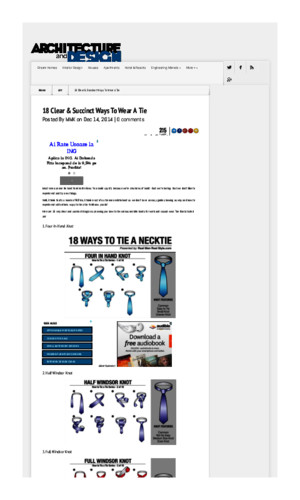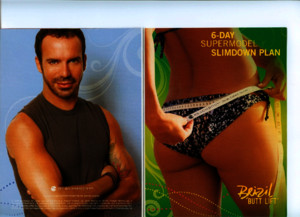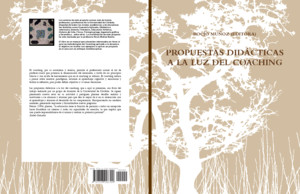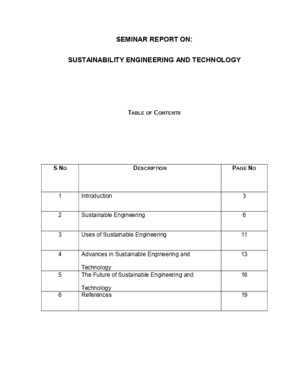Media41767 Celerra Support Demo How to Fail Over and Fail Back a VDM Replication
There is document - Media41767 Celerra Support Demo How to Fail Over and Fail Back a VDM Replication available here for reading and downloading. Use the download button below or simple online reader.
The file extension - PDF and ranks to the Instruction manuals category.
Tags
Related
Comments
Log in to leave a message!
Description
Download Media41767 Celerra Support Demo How to Fail Over and Fail Back a VDM Replication
Transcripts
How to Fail Over and Fail Back a VDM Replication Celerra ® Support Demo Companion Booklet Celerra Network Server 56 P/N 300-010-380, Rev A01 Copyright © 2010 EMC Corporation All Rights Reserved How to Fail Over and Fail Back a VDM Replication 2 How to Fail Over and Fail Back a VDM Replication Introduction In this video, you’ll learn how to fail over and fail back in a VDM CIFS environment A VDM environment consists of file systems and the VDM that holds the CIFS environmental information, such as the shares database, Kerberos information, and CIFS server configuration The VDM provides the infrastructure to share file systems to users The failover operation stops any data transfer in process and changes the destination VDM state from mounted to loaded (read/write) so it can serve as the new source object When the srcinal source Data Mover becomes reachable, the source VDM is changed to a mounted state (read-only) When the source site becomes available, the replications sessions are failed back and returned to their srcinal roles In this demo, the source Celerra ® located in Boston has experienced a disaster and is unavailable In response to this potential disaster scenario, we will use Celerra Replicator ™ (V2) to perform a failover of replication sessions to the destination Celerra located at the DR recovery site in Los Angeles We’ll failover the VDM replication session first and then the file system mounted to the VDM In a disaster, since Celerra Replicator is an asynchronous solution, there might be some data loss if all the data is not transferred to the destination site prior to issuing the failover 3
Recommended







![[SPARTITI] Spartito Fabrizio de Andrè - Bocca Di Rosa](imgdoc/90932.jpg)