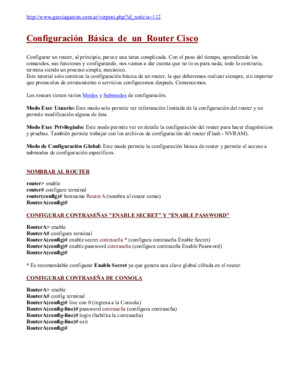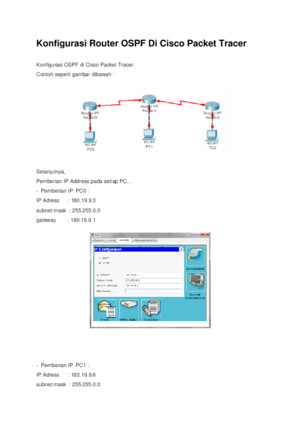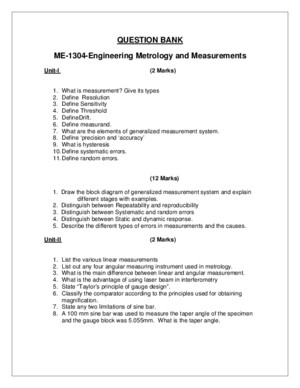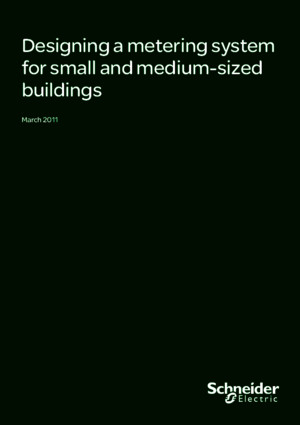Configuring a MetroCluster System With SAS Disk
There is document - Configuring a MetroCluster System With SAS Disk available here for reading and downloading. Use the download button below or simple online reader.
The file extension - PDF and ranks to the Instruction manuals category.
Tags
Related
Comments
Log in to leave a message!
Description
Download Configuring a MetroCluster System With SAS Disk
Transcripts
Configuring a MetroCluster system with SAS disk shelves andFibreBridge 6500N bridges FibreBridge 6500N bridges are used in MetroCluster systems whenever SAS disk shelves are used You can install the bridgesas part of a new MetroCluster installation, as a hot-add to an existing MetroCluster system with SAS or FC disk shelves, or as ahot-swap to replace a failed bridge You can also hot-add a SAS disk shelf to an existing stack of SAS disk shelves, and hot-remove disk shelvesThis document assumes you are installing a stretch or fabric-attached MetroCluster configuration For installing a shared-switchconfiguration, see the Data ONTAP High Availability and MetroCluster Configuration Guide for 7-Mode The Best Practices for MetroCluster Design and Implementation TR-3548 document has more information about using bridgesAll documents can be found on the NetApp Support Site at supportnetappcom For the most current information about supported platforms, disk shelves, cables, and Data ONTAP releases, see the IBM System Storage N series Introduction and Planning Guide at the N series support website (accessed and navigated as describedin Websites )MetroCluster configurations with FibreBridge 6500N bridges do not support the following:•SNMP (Simple Network Management Protocol)•ACP (Alternate Control Path)•SAS optical cablesThis document contains the following procedures and information:•“Installing bridges and SAS disk shelves as part of a new MetroCluster installation”•“Hot-adding a stack of SAS disk shelves and bridges to an existing MetroCluster system”•“Hot-swapping a FibreBridge”•“Hot-adding a SAS disk shelf to a stack of SAS disk shelves”•“Hot-removing disk shelves in systems running Data ONTAP 821 or later”•“Converting an HA pair or stretch MetroCluster system with SAS disk shelves to a fabric-attached MetroCluster system”•“Replacing SAS copper cables”•“Other FibreBridge management interfaces”•“FibreBridge error messages” MetroCluster configuration examples The following illustrations are examples of fully cabled stretch and fabric-attached MetroCluster systems 1 215-05845_E0Copyright © 2014 NetApp, Inc All rights reservedWeb: webnetappcom • Feedback: doccommentsnetappcom IOM AIOM B First shelf Last shelf FCFC1SAS AFC2M1FCFCFC Controller 1 FCFCFCFC Controller 2 FibreBridge A FC1SAS AFC2M1 FibreBridge B FC1SAS AFC2M1 FibreBridge A FC1SAS AFC2M1 FibreBridge B Site 1Site 2 Stretch MetroCluster system Stack of SAS shelves IOM AIOM B First shelf Last shelf Stack of SAS shelves HA interconnect Connect each FibreBridge management 1 port to the networkNetwork 2 Configuring a MetroCluster system with SAS disk shelves and FibreBridge 6500N bridges FC switch 1FC switch 2FC switch 3FC switch 4 IOM AIOM B First shelf Last shelf FCFC1SAS AFC2M1FCFCFC Controller 1 FCFCFCFC Controller 2 FibreBridge A FC1SAS AFC2M1 FibreBridge B FC1SAS AFC2M1 FibreBridge A FC1SAS AFC2M1 FibreBridge B Site 1Site 2 Fabric MetroCluster system Stack of SAS shelves IOM AIOM B First shelf Last shelf Stack of SAS shelves Inter-Switch Links (ISLs) Connect each FibreBridge management 1 port to the networkHA Interconnect (FC-VI adapter connections)Network Installing bridges and SAS disk shelves as part of a new MetroClusterinstallation You can install and cable bridges and SAS disk shelves as part of a new MetroCluster installation About this task This procedure is written with the assumption that you are using the recommended bridge management interfaces: the ATTOExpressNAV GUI and ATTO QuickNAV utilityYou use the ATTO ExpressNAV GUI to configure and manage a bridge, and to update the bridge firmware You use the ATTOQuickNAV utility to configure the bridge Ethernet management 1 portYou can use other management interfaces instead, if needed, such as a serial port or Telnet to configure and manage a bridgeand to configure the Ethernet management 1 port, and FTP to update the bridge firmware If you choose any of thesemanagement interfaces, you must meet the applicable requirements in the Other FibreBridge management interfaces section Related references Other FibreBridge management interfaces on page 30 Installing bridges and SAS disk shelves as part of a new MetroCluster installation 3
Recommended