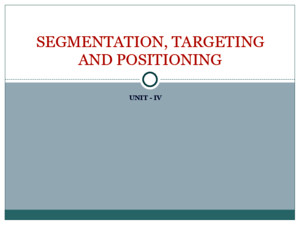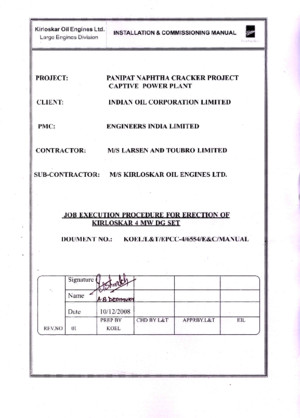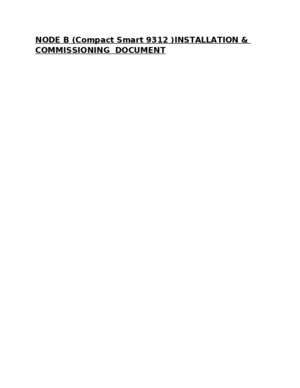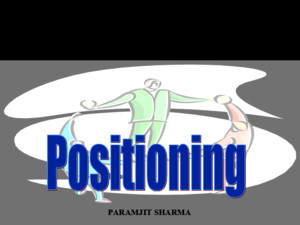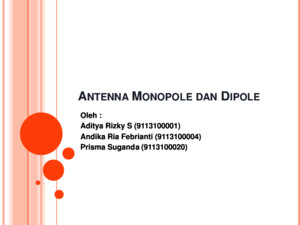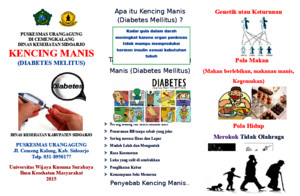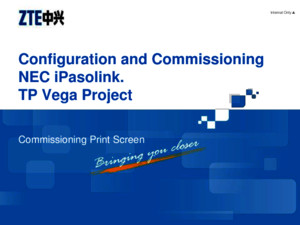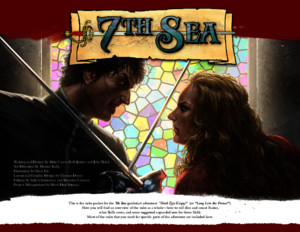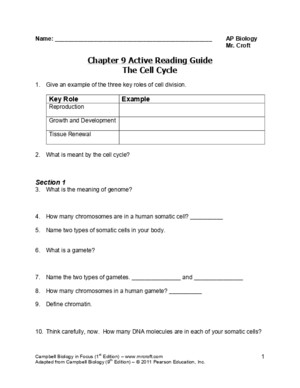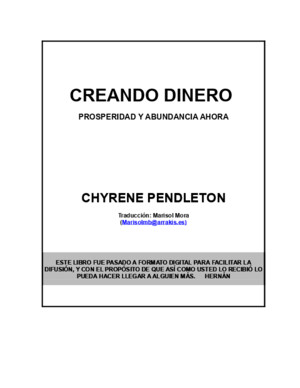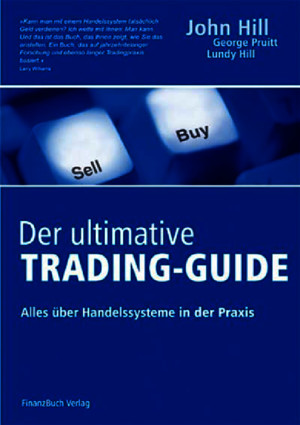Antenna selection-and-positioning-guide
There is document - Antenna selection-and-positioning-guide available here for reading and downloading. Use the download button below or simple online reader.
The file extension - PDF and ranks to the Devices & Hardware category.
Tags
Related
Comments
Log in to leave a message!
Description
Download Antenna selection-and-positioning-guide
Transcripts
1 1 ANTENNA SELECTION AND POSITIONING GUIDE The dos and don’ts of antenna selection and placement Whitepaper 2 2 Table of Contents Antennas 101 3 Selecting Antenna Types 4 External Antenna Considerations 8 Antenna Placement Best Practices 10 Coverage vs Capacity 16 Site Surveys and RF Planning 16 Continuous Performance Monitoring 17 Images Attribution Front cover: © Benedikt Weishaupt Bad placement examples courtesy of: http://bad-fitumblrcom/ 3 3 Introduction After all the effort invested in selecting a WLAN vendor and planning an Enterprise wireless LAN, many customers underestimate the importance of antenna selection and careful placement, and end up settling for lower performance than they were expecting The purpose of this guide is to give you a straightforward and not overly technical overview of antenna design, to provide guidance on choosing the right antenna and maximizing coverage and capacity, and to identify common antenna deployment mistakes to be avoided Throughout the guide, references to performance and coverage are primarily targeted toward 80211n deployments, which are the majority use case today Exceptions accounting for 80211ac will be identified Antennas 101 The world of antennas is rife with technical jargon for a range of related features that together result in a wireless signal with a certain range and radiation profile It can be quite difficult to grasp how the various factors interplay So let’s quickly review how an antenna system works How antennas work Whether it is for Wi-Fi or 4G or another wireless technology, an antenna is basically an extension of a wireless radio The principles are the same for all wireless systems The range of an antenna is the result of several factors The first of which is the amount of energy entering the system, which is known as the radio transmit power (Tx) As the radio energy passes through connectors and cables to the antenna, some of it is lost This is known as cable loss Finally the remaining energy is concentrated in a certain radiation pattern, depending on the design and polarity of the antenna Different antenna materials and design features result in different antenna gain The gain of the antenna defines how concentrated the energy is – Thus the combination of Tx power, cable loss and antenna gain, define the antenna’s range The radiation pattern, that is the 3D shape of the radio waves propagating from the antenna, also varies according to the type of antenna 4 more important concepts Decibels: RF is measured in decibels (dB) which are on a logarithmic scale, just like earthquakes or sound which can be almost imperceptible or ear splittingly loud, tens of thousands of times louder than “almost imperceptible”, yet the human ear can cope with both ends of that continuum Because of the logarithmic scale, every 3 dB increase represents a doubling of power Absolute power levels are often represented in dBm Where 0 dBm equals 1 mW Use of decibels makes a lot of sense when handling large power level differences Typical access point maximum output power of 20 dBm translates to 01 Watts RF power, while the cell edge limit is typically around -67dBm which equates to 00000000002 Watts 4 4 Polarization: Refers to the orientation of the radiating element of an antenna The simplest vertically mounted dipole or “rubber duck” antenna is said to be vertically polarized and generally has a circular radiation pattern (omnidirectional) in the horizontal plane Antennas are typically either vertically polarized or horizontally polarized, or they may have both element orientations in dual polarization antennas In an ideal world you would want the transmitting and receiving antennas to have the same polarization In fact for point-to- point radio connections this is critical However, due to reflections in typical wireless network environments, polarization may vary continuously and the antennas in mobile devices are designed to work with any polarity, since they can be held at any angle Polarization is less important than antenna gain pattern in typical Wi-Fi networks Antenna Gain: It is a common misunderstanding that antenna gain is amplification of the signal, and it might seem like that is what it is But really, it is a measure of how concentrated or strong the signal is in the direction of its maximum signal Increasing the signal concentration in one plane generally reduces it in another plane This will become clearer when you read about omnidirectional antenna gain below Antenna gain is represented as dBi, which stands for dB gain relative to an isotropic radiator which has a perfectly circular pattern Total antenna gain includes also another less known component, namely efficiency An antenna may possess certain directional characteristics, but it might still attenuate the signal from the main lobe direction This is most typical for small integrated antennas where compromises have to be made between size, performance and cost Attenuation: When an RF signal travels through a medium, say a brick wall, a door, or a cubicle partition, it is attenuated to some degree That means the power of the signal diminishes Say the input signal on one side of a wall is 10 milliwatts but it is only 5 milliwatts on the other side, this represents 3 dB of attenuation Remember the dB log scale and the 3 dB rule noted earlier Selecting Antenna Types Omnidirectional Antennas Omnidirectional antennas are the most common type you find on Enterprise access points (APs) for indoor use They are designed to provide general coverage in all directions in the horizontal plane For indoor APs this is an obvious default, as it is unknown where the AP will be placed, most likely it will be in the middle of an indoor area and not its perimeter Many vendors integrate the antenna within the access point housing to prevent tampering, and improve aesthetics, but this means the AP must be mounted in the correct plane DON’T mount APs with integrated antennas vertically,they must be mounted horizontally Fig 1 Radiation pattern in the horizontal plane 5 5 If you mount a dipole antenna with a horizontal donut shaped gain pattern in a vertical orientation, most of the antenna gain now radiates vertically to floors both above and below Too much signal going to the adjacent floors increases interference on those floors, while clients on the floor the antenna is on get hardly any signal at all With the evolution to 80211ac, because there are more antennas involved, we are seeing a reversal of the integrated antenna trend, back to “paddle” antennas After years of sleek AP designs, it is a pretty jarring twist, despite the increased mounting flexibility Extending coverage with external antennas Integrated omnidirectional antennas generally offer low gain in the 25 – 5 dBi range while the AP radios offer a maximum transmit power in the 16 – 20 dBm range Together this gives them a radius of 100-300 meters in open space and 10-30 meters (30-100 ft) in most office environments depending on building construction and internal furnishings This makes typical integrated antennas ideal for most office deployments, where access points and client devices are generally rather close to each other, since the main priority is not coverage but capacity (see section on Coverage vs Capacity) Integrated antennas are not as suitable for large spaces such as warehouses and distribution centers with relatively low user densities, low bandwidth application requirements, and very high ceilings Here you need external directional antennas with higher gain These come in a variety of shapes and sizes making them more or less suitable for different applications: Fig 2 AP “mounted” in wrong orientation Dipole antenna or Dipole array Fig 3 Different external high-gain omnidirectional or hemispherical antennas Ceiling blister / dome antenna Dipole or Dipole array: An external dipole antenna is a tubular antenna usually enclosed in a fiberglass casing that looks like a light saber, except it doesn’t glow or hum Essentially this is the same type of technology found in paddle antennas fitted to an AP, only externalized Sometimes two or more dipoles are placed one above the other to increase gain and narrow down the vertical beam width The only visual difference is the tube length 6 6 Ceiling blister or Dome antenna: This is not substantially different from mounting an access point with an integrated antenna directly on the ceiling, except they are more attractive, less conspicuous, and easily mistaken for security cameras, or smoke detectors Plus you can choose an antenna with slightly higher gain than those on the AP Directional Antennas Although directional antennas are mostly used for long range point-to-point and point-to- multipoint connections for bridging and mesh, they also have applications for indoor and outdoor client access Client Access In a warehouse for example, instead of using an omnidirectional antenna in the middle of the building, you could use sector and panel antennas around its perimeter: panel antennas on the sides and narrower sector antennas in the corners facing inward Long hallways represent an ideal use case for panel antennas too Similarly, for outdoor areas such as courtyards, the same principals apply Another common use for panel and sector antennas is in buildings with high ceilings and locations such as auditoriums where you have an equally high density of users at the edge of the room as you do in the middle Also, many hotels, museums and other venues are concerned about building aesthetics and prefer to use discretely mounted panel antennas on walls rather than having ceiling mounted objects Wall-mounted panel Discrete recessed panel Ceiling patch Corner mounted sector Fig 4 Different external high-gain directional antenna formats 7 7 Patch antenna: A patch antenna is a wafer-like antenna which comprises two metallic plates, one larger than the other, with a dielectric sheet in the middle They are suitable for a single- floor of small offices or a store and produce hemispherical coverage, with a 30°-180° spread from the mount point Because they are flat, thin and lightweight they make for inconspicuous mounting on ceilings Panel antennas: These are designed to be mounted flat on a wall or other vertical surface, and to radiate all their energy directionally away from the wall Most of the radiation is to the front and a little to the sides They usually have gain greater than 8 dBi Panel antenna are usually implemented by grouping several patch antennas with carefully defined gaps between them An example would be having 4 patch elements in a symmetric 2x2 configuration producing an hemispherical pattern There is very little vertical radiation, so they are only suitable for serving one floor at a time, such as a long room or hallway A well shielded panel has a minimal rear lobe, which allows you to place two panel antennas back to back either side of a wall, each radiating signal only into its respective area Sector antennas: Sector antennas come with a variety of beam widths such 45°, 90° and 120° or anything in between They come in various form factors such as a corner radiator, a dish or panel with an asymmetric 1x4 element configuration, and can be used indoors or outdoors wherever there is a need for coverage in a well specified area, or if it is important to prevent signal bleeding into another area They usually have gain in the 10 dBi to 15 dBi range Point-to-Point Parabolic grid antennas: These are highly directional and have a very high gain They usually comprise a dipole element in the middle which generates the energy Then the parabolic reflector focuses the energy in a narrow beam, much like a focused flashlight They are used in long-range outdoor point-to-point connections A parabolic antenna with 15-30 dBi can reach up to 125 Km (78 miles) Grid antennas have superior wind tolerance to a solid dish, which allows for placement in windy areas, a larger size and higher gain Yagi antennas: In contrast to parabolic antennas, Yagi-Uda (or Yagi for short) antennas look like a fishbone, when not encased in a protective enclosure, and comprise a series of rods perpendicular to a main rod which is pointed in the target direction These are also used for point-to-point and point-to-multipoint connections but for shorter distances, and usually have a gain of 9-5 dBi They are very light, easily mounted on a pole, and because of a wider beam width, are easier to align than parabolic dish antennas Parabolic Grid Fig 5 High-gain outdoor antennas for point-to-point connections Yagi-Uda 8 8 External Antenna Considerations Once you opt for using external antennas, everything gets a bit more interesting Antenna Gain trumps Tx power In general, to increase coverage, it is best to improve antenna gain, not crank up the transmit power DON’T just crank up transmit power to increase range, use antennas with higher gain The reason for this is that increasing the transmit power on the AP does nothing for receive sensitivity Whereas increasing Antenna dBi improves both transmit and receive In fact, a law of reciprocity applies Basically Tx and Rx gain are the same The job of the antenna is to transmit from the AP and receive from the client Clients rarely have a problem hearing the AP, but they have comparatively feeble radios (less power) and low gain antennas, so they have a problem being heard by the AP An antenna with higher dBi is better able to hear low power laptops and even lower powered transmissions from mobile devices, at longer distances Switching from an integrated 3 dBi antenna to an external antenna with 9 dBi, which is a jump of 6 dB, would quadruple the power, resulting in double the cell radius in open space Also, unlike increasing transmit power alone, it is less likely to result in asymmetric data rates between clients and APs DO remember the 3 dB rule Each 3 dBi increase in antenna gain doubles its power Going too far with high gain antennas Imagine the radiation pattern of an omnidirectional antenna as being like a donut with the antenna sticking up through the center, as shown in Fig 1 In the horizontal plane (the Azimuth) it has a diameter, which is its range, but it also has a vertical dimension (the Elevation) As the antenna’s dBi increases, the diameter increases, giving you greater range sideways, but the vertical dimension shrinks becoming less like a donut, and more like a CD disk, resulting in a smaller vertical target area in which clients are able to receive a signal Therefore the height at which a high-gain omnidirectional antenna is positioned becomes more important DO carefully review antenna gain charts and follow the manufacturer’s height recommendations when using high gain antennas, vertical positioning is critical DON’T place high-gain dipole antennas on ceilings in large open spaces In the absence of reflections, most antenna gain points to other APs, not client devices Choosing external antennas for each band A lot of high-gain external antennas are optimized for 24 GHz or 5 GHz and do not support both bands That means you may need two or three antennas for each radio, depending on the MIMO configuration Dual band antennas are available and in most cases, especially for Antenna gain Wireless range 0dB 200m 4dB 440m 7dB 620m 10dB 12km 13dB 28km 16dB 50km 20dB 125km 24dB 31km Fig 6 Antenna gain and wireless range in unobstructed air 9 9 Fig 7: Cable loss rates for different grades of coaxial cable indoor use, they are the better choice However, since enterprises generally need more 5 GHz cells than 24 GHz, single band antennas can make sense in a few locations Some special venues, like stadiums and outdoor deployments may be an exception where it makes sense to use single band APs or antennas Bear in mind that usually both radios are active in all or most of your APs, so choosing single band antennas carries a risk if your needs change, whereas a dual band capability allows more reconfiguration flexibility DON’T assume external antennas are dual band Most are optimized for a single band There are three reasons for having more 5 GHz cells The first is that 5 GHz attenuates more rapidly and therefore has less range than 24 GHz The second is that with more channels available, it is possible to have much higher cell density without using overlapping channels Finally by utilizing its 40 MHz channel bonding capabilities 5 GHz can provide superior throughput, and the same goes for 80211ac with its 40 MHz bonding, or 80 MHz bonding in some specific environmental deployments In 2014 the FCC freed up an additional 100 MHz in the 5 GHz spectrum, which will be a great boon for those migrating to 80211ac and wishing to exploit 80 MHz bonding in the future DO focus on 5 GHz as your performance channel, and 24 GHz for coverage Minimizing cable length and connectors The 50 Ohm coaxial cable needed to connect the antenna to your AP has inherent attenuation (signal loss), and there are several different grades of cable The longer the cable, the more important it is to select high grade low-loss cable In addition, in many of the APs which have integrated antennas and also provide connectors for external antennas, there is often an RF interconnect attenuation, sometimes as much as 1 dB, between the radios and the connectors When using external antennas, keep the cable length as short as possible It is really important to use high grade cables with the right impedance, the right length, and the right connectors 10 10 Fig 8 Calculating total signal loss for an antenna cable Total Signal Loss Calculation Connectors (4) = Lightning Arrestor = Cable (105 ft) = Total = -20 dB -10 dB -4095 dB -7095 dB Radio -05dB -05dB -05dB -05dB RP-SMA Lightning Arrestor -1dB 5ftcable 100ftcable N-Male N-Male N-Male N-Male N-Female N-Female (to avoid extra adapter transitions) Right length means no longer than necessary, and definitely not shorter Joining multiple cables is a gain-killer as it adds more connectors See this example of gain loss DON’T use cables any longer than necessary, or join short cables together DON’T use cheap cables for long runs,you’ll waste a lot of signal strength in cable loss Next check the connectors There are a variety of different types and vendors vary them from one product to the next Often you need different connectors at each end of the cable So be particularly careful making sure the connector at each end of the cable matches the antenna or AP you will attach it to DON’T forget to double check cable connectors will match the AP and antenna Antenna Placement Best Practices If you designed your Wi-Fi network for the ultimate performance, you would have thousands of tiny cells each serving a few hundred square feet, with antennas really close to the users But that is a 20x budget daydream In the real world, you always make tradeoffs and accept compromises However, some placement compromises are more costly to performance than others, so think carefully when deciding where to mount each AP and antenna Separate from the obvious mounting locations predicated by the type of AP or antenna you are using: ceiling, wall, corner, pole etc there are a number of other environmental conditions related to the mounting point and the type of antenna, to consider Ignoring these is the cause of many of the most common placement errors In the following section, the term antenna is used to refer to both external antennas and APs Aesthetics over function There are many venues where aesthetics will prevail over function But it is important that you let your peers know that certain aesthetic choices often have tradeoffs It doesn’t have to be 11 11 all or nothing, if those obsessed with aesthetics had a better understanding of the real cost of matching the optimal performance of a non-aesthetic design, they may not be so adamant, or may be more willing to compromise DON’T give way to aesthetics without recognizing the performance trade-offs Typical ceiling mounting In office environments the optimum mounting height is 8-12 ft off the ground Most vendors assume that their APs will be mounted on the ceiling which is usually about 10 ft high Some even have a slight down-tilt of the integrated antennas to radiate more energy to the target floor rather than directly up or down Remember line of sight is your friend, the fewer obstacles in the path the better Avoid mounting the antenna near thick concrete pillars, unless for intentional design purposes, as this will cast a wide weak signal shadow DO pick open ceiling areas, away from support pillars, or you’ll cast a shadow Dealing with high ceilings Mounting omnidirectional antennas on high ceilings 15 ft or above has a number of problems Most of the energy is directed sideways towards other antennas causing co-channel interference Also, antenna gain shoots over the target area and data rates are reduced Wi-Fi design and optimization is often counter-intuitive Many people erroneously think they need to use high-gain omnidirectional antennas, unaware this only makes matters worse, since the vertical beam width is narrower, which means clients get an even weaker signal, and adjacent antennas get even more interference It is actually more effective to depower the Tx on standard omnidirectional antennas When you have high ceilings, consider wall mounted panel and sector antennas instead, and mount them at 6-10 ft from the floor or you can mount patch or panel antennas on the ceiling DON’T mount omnidirectional antennas above 15 ft without doubling AP density, and reducing Tx power DO consider sector, patch and panel antennas on walls and high ceilings Above suspended ceiling For purely aesthetic reasons, some customers conceal their APs or antennas above a suspended ceiling (plenum space) This is a bad idea for several reasons First, in the ceiling space there is often a lot of metal objects such as air ducts, which causes reflections Second, the acoustic ceiling tiles themselves add attenuation to the signal reducing signal strength Line of sight is your friend, always try to ensure antennas are visible to users Another common mistake is laying the AP on top of the ceiling tile facing upward, not down Of course Fig 9 AP among ducts and pipes 12 12 Fig 10 Surrounded by a metal cage! now it is upside down, and it is radiating more of its RF energy to the floor above it, not the floor below DON’T put antennas above suspended ceilings, this causes unnecessary reflections and attenuation DO use proper mounting brackets to mount APs below suspended ceilings in the line of sight of users EM Interference Electromagnetic interference is your enemy, and it comes in many forms Large electric motors and heavy power sources are the big ones to watch out for in Enterprise deployments Keep antennas at least 15 ft from large electric motors such as conveyor belts, escalators and elevators Also avoid putting antennas near power panels, cable conduits and cable trays DON’T place antennas within 15 ft of electric motors, power ducts or cable trays Metal objects Metal objects are unavoidable in the path between the access point, and clients However when metal objects such as the reflectors of light fixtures, metal air ducts, cable trays, metal shelving or metal doors are in the proximity of the antenna, they dramatically alter the near- field radiation pattern from the antenna The metal object becomes a huge RF reflector, which causes unwanted reflections and multi-path propagation RF spreads to unwanted areas and antenna reception capability is degraded Don’t place antennas close to metal obstructions, light reflectors or cable trays 24 GHz planning As you know, in the US and many other countries 24 GHz is limited to only three non- overlapping 20 MHz channels Because of this, your channel planning should go hand in hand with antenna selection You should use the 24 GHz band for maximizing coverage, and not worry too much about maximizing performance on 24 GHz You can use 5 GHz for that For the same reason, it is important that you don’t waste channels, by having a 24 GHz cell that is throwing signal into areas where there are no users Hence you should look out for places where you can use panel or sector antennas to maximize coverage and maximize channel reuse DON’T waste 24 GHz channels by covering areas where there is no user demand DO try to use panel and sector antennas to maximize 24 GHz coverage Oversized cells A common misconception is that more Tx power means more performance More often than not, the exact opposite is true, smaller cells are better Increasing Tx power increases the 13 13 overlap between cells resulting in co-channel interference This is explained in more detail in the section on Coverage vs Capacity DON’T turn up the Tx power to increase capacity, it will increase interference and reduce capacity It is better to reduce Tx and increase AP density Auto RF tuning Many vendors tout the ability for their APs to auto-select channels and dynamically set their own Tx power rates While this may seem like a good idea, it is fraught with risks If you leave it on, the network can potentially thrash back and forth as a ripple of changes propagate through the network, as a result of possibly minor interference in one location, say a microwave oven turning on The denser your channel plan, the more likely this is to happen The automation algorithms developed by Wi-Fi access point vendors have a tendency to misallocate both channels and power levels, leading to an unstable system and a variety of Wi-Fi performance issues Sometimes they over compensate, leaving Tx power levels too low, which results in coverage holes Auto-tuning does have its place though, especially when deploying a new network in an area, or if you know that a neighbor, perhaps someone on a floor above or below you has recently deployed a new network However, it is best not to leave it unattended You should always double check the changes it has made, and record those changes and re-enter them into your offline channel plan If it seems to thrash continuously, turn it off and hunt down the root cause of the interference Bear in mind that when an AP changes channels it drops all connections Clients must recon- nect on the new channel and that takes a moment This is a big deal, for anyone using VoIP or multimedia Most auto-channel algorithms are concerned only with the condition of the spectrum around them, and do not necessarily factor in some kind of weighting based on user count or applications in use DON’T leave RF auto-tune unattended after initial deployment, keep your eye on it Microwave ovens Beware of microwave ovens Microwaves, along with ZigBee, Bluetooth devices and cordless phones share the same unlicensed 24 GHz spectrum Whenever the microwave oven is on, you will likely see a marked degradation in performance, particularly around the center of the band, since they operate at ~245 GHz DON’T put 24 GHz antennas near microwaves,this will causes intermittent interference 2G, 3G, 4G, LTE If you think Wi-Fi is immune to cellular signals, because they operate in a different frequency, you’ll be surprised to learn that you’re only half right Some organizations that find they have weak in-building cellular signal decide to install mini-base stations and cellular antennas Others go whole hog, and deploy distributed antenna systems To their surprise, Wi-Fi per- formance sometimes suffers The reason is this: When the 2G, 3G antennas are too close to access points, they can create harmonic distortions offset 300 MHz from the 21 GHz source, and this falls in the 24 GHz spectrum, causing interference at the receivers of the AP 14 14 DON’T put cellular antennas near Wi-Fi antennas it may cause harmonic interference There may be further interference problems looming on the horizon from LTE In 2013 Qualcomm floated the idea of deploying LTE in unlicensed bands (LTE-U), particularly focusing on the 5 GHz band, which is becoming the dominant band in Wi-Fi The idea behind LTE-U is to give mobile carriers access to more bandwidth which they can use for data services, and to give them more control over the user than they currently have with Wi-Fi offload, which more often than not, involves the user jumping onto someone else’s network, which of course, the carrier cannot monetize (yet) Fortunately LTE-U is now part of the 3GPP Release 13 work, and so will not be fully standardized until early 2016 Hopefully there is enough resistance from within the 3GPP and outside to quash it altogether Paddle antenna angles If your APs have multiple external paddle antennas, don’t point them all in exactly the same orientation It looks prettier of course, but if you tilt the antennas a little bit in different directions, you can effectively create dual polarization, which may improve overall spatial stream performance Remember because mobile devices can be held at any angle, the antennas on mobile phones usually radiate RF uniformly in both vertical and horizontal planes and can therefore work with AP antennas in any polarity More important than the polarity, is to monitor the radiation patterns you get You can do this with a spectrum analyzer or continuous monitoring sensors DON’T align all AP paddle antennas in the same direction Adjusting the angles can improve coverage or performance or both Metallic paint Another innocent attempt to improve aesthetics is painting antennas, so they blend in If there is any metal in the paint this is a big problem It causes attenuation due to the conductive material Plus it invalidates your warranty! DON’T paint APs or antennas with metallic paint, this causes attenuation Polarity mismatch In point-to-point and point-to-multipoint links the polarization of antennas is crucial Fig 11 Base Station transmit signals degrade 24 GHz WLAN signal reception 17 GHz High power mobile base station signal High power mobile base station signal Distance appr 300MHz => Harmonic distortion lands at 300MHz distance from source => Signal-to-noise ratio degrades in WLAN receiver and data transfer suffers Ghost signal (noise) WLAN signal DCS-1800 (EUR, US) PCS-1900 (EUR) UMTS-1900 (US) UMTS-2100 (EUR) UMTS-1700 (US) WLAN 18 GHz 19 GHz 20 GHz 21 GHz 22 GHz 23 GHz 24 GHz 25 GHz 26 GHz 15 15 For outdoor links vertical polarity is preferred as it tends to fare better over most types of terrain Horizontal polarization is often used when there are trees, or for very dense terrain For a strong link, the antennas at either end of the link must have the same polarization Mismatched or “out-of-phase” polarization can reduce gain by 20 dB rendering the link virtually useless It is possible to use both vertical and horizontal polarization together in matched pairs, to allow two RF systems using the same frequencies to use the same airspace without interfering with each another DON’T mix polarizations between two antennas in a point to point connection Outdoor APs Most vendors have environmentally hardened versions of their access points designed for outdoor deployment, but they are expensive An alternative approach is to put indoor APs inside an enclosure There are special watertight enclosures designed for this purpose NEMA enclosures of Type 3 or above are suitable for Wi-Fi applications in most outdoor conditions When placing APs in extreme indoor conditions such as damp, humidity, cold or heat it is best to apply the same precautions as your would for a similar outdoor location These polycarbonate enclosures are also good for protecting access points in high traffic public areas indoors or outdoors such as railway stations or sports stadiums where they might get vandalized or tampered with DON’T put indoor APs outdoors without an appropriate weatherproof enclosure MIMO MIMO provides the best gains compared to non-MIMO setups, in environments where the signal experiences a lot of reflections Reflections can cause fast fading which means very quick dips in detected power level MIMO compensates for this by using several paths with dedicated antenna pairs While one stream is suffering from fading, the other may run very well - bits keep moving with MIMO In contrast, Non-MIMO devices experience more radical variance in performance due to these power level dips However, running multiple streams usually means that each stream has lower Tx power In coverage type of deployments, lower power may cost you more than you win from the multiple streams benefit WLAN radios should dynamically switch to STBC (space time block coding) mode when parallel MIMO streams seem to not reach the other end With STBC MIMO streams carry the same content essentially creating a parallel data stream with equivalent user data content with different pairs of antennas The benefit of this is again the different propagation path the signal experiences when environment has reflections/multi path propagation Combining the data from both connections at the receiving end provides protection against fast, location specific fading caused for example by reflections from metal Fig 12: Lockable NEMA enclosure 16 16 structures If this dynamic STBC operation is not operating properly and since multiple MIMO streams often use lower power/stream, then this may mean smaller coverage and lower cell edge performance Again, in areas with multipath propagation, MIMO with STBC may be better than having a few dB higher power level Beamforming Beamforming arrays are inherently different from MIMO in that the multiple columns of dipoles work together to create a single high gain signal The basic idea is that multiple antennas are combined in a round robin fashion or some other algorithm, to radiate a high-gain beam to areas that are known to have clients in them This may seem rather pointless in high density environments where clients are everywhere, so it is not completely clear where the threshold of benefit lies in terms of user density Anyway, while both MIMO and beamforming work well, an antenna optimized for one method, does not work so well for the other There are numerous different techniques for beamforming which are the subject of much stone-throwing and boasting by its proponents, and this is not the place to get into that Coverage vs Capacity As enterprises become more and more dependent on Wi-Fi, those with high user densities are constantly demanding more performance Cranking up transmit power is not the answer Switching to high gain antennas is not the answer The correct approach is to increase the AP density Actually, increasing AP density is not the answer either - unless you simultaneously reduce cell size of each radio, to reduce co-channel interference that would otherwise arise So the generally accepted best practice for scaling capacity is to depower APs to reduce cell sizes, increase cell density and disable lower attach rates, so that clients can only attach at the higher rates The reason for doing this is that when clients attach at the slower Modulation and Coding Scheme (MCS) rates, they consume more airtime than on faster rates, and this reduces that aggregate throughput achievable De-powering APs may seem counter intuitive, but it is the only way to allow higher cell density without massive interference However, with cells being closer together, the consequences of an over-powered cell are more severe, so it is important that you monitor your changes closely An over-powered access point raises the noise floor for any neighboring access points on adjacent channels, effectively reducing the potential throughput of those APs DON’T increase AP density without revisiting your RF plan and reducing Tx power DO disable lower MCS attach rates to prevent low speed clients eroding bandwidth 17 17 Site Surveys and RF Planning Building a wireless network without a plan is a penny-wise, pound-foolish strategy For the sake of a few thousand dollars software investment, you’ll be astonished how many enterprises think they know better and try to wing it What many don’t seem to realize, is that over time, the network in going to change A lot! 80211abg got replaced with the more powerful 80211n, and 80211ac will replace that AP densities will increase, radio cell sizes will shrink New features such as channel bonding come into play, and new client form factors introduced You may not need to do physical site surveys in every area, but a predictive planning tool is a must A predictive wireless planning tool gives you the means to figure out what performance levels you should expect, how many access points you’ll need, and approximately where you should place them for the best results Almost all vendors have a predictive planning tool that allows you to upload building floorplans, define the attenuation properties of building materials, and then plan your coverage and capacity around it Planning tools are not perfect You are always going to run into deployment obstacles in the field But they do provide a close approximation to the network you should deploy What they don’t do of course, is measure the performance you are getting after the fact For that you need a performance management platform Continuous Performance Monitoring While on the spot site surveys using hand held analyzers, are invaluable when it comes to initial deployment verification and troubleshooting, it is naive to regard site surveys as anything more than a brief snapshot in time of the RF environment in your premises The fact is, the RF environment inside and outside your buildings is never static, it is constantly changing It is affected by furniture, people, machines, neighboring wireless networks, and adjustments to your own network Even after carefully selecting the right locations and antennas for every AP being deployed, and closely following deployment and placement best practices described here and elsewhere, in order to maintain optimum network performance, there is no substitute for continuous Wi-Fi performance monitoring 18 18 Phone: 855-763-9526 Email: info7signalcom www7signalcom Twitter 7signal Linkedincom/company/7signal-solutions 7signal Solutions is a US-based network technology company with a mission to make wireless LAN networks work — reliably The company’s groundbreaking platforms provide Wi-Fi performance assurance and optimization for any vendor-supplied wireless network 7signal’s solutions help ensure that all end-users in hospitals, institutions of higher education and enterprises can connect and stay connected to their critical applications at all times About 7signal
Recommended