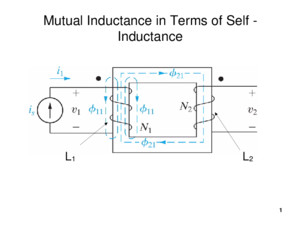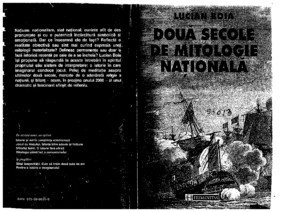(pages 14-96) Boot Recovery Guide_Qualcomm_APQ8084 (Includes SM-N910F) Rev 3_0
There is document - (pages 14-96) Boot Recovery Guide_Qualcomm_APQ8084 (Includes SM-N910F) Rev 3_0 available here for reading and downloading. Use the download button below or simple online reader.
The file extension - PDF and ranks to the Instruction manuals category.
Tags
Related
Comments
Log in to leave a message!
Description
Download (pages 14-96) Boot Recovery Guide_Qualcomm_APQ8084 (Includes SM-N910F) Rev 3_0
Transcripts
- This Document cannot be used without Samsung’s Authorization - Published By [ Global CS Team in HQ ] ※ This Service Bulletin is a property of Samsung Electronics Co,Ltd Any unauthorized use of Bulletin can be subject to International and/or Domestic Copyright Distribution Law Confidential 84 Product HHP Notice No 14-96 Model AP: APQ8084(Qualcomm) SM-N910F, N9109W N910A, N915D, N9108V N9100, G901F Notice Date 28th October 2014 Subject Boot Recovery Guide Rev 2 Scope Subsidiary ( Yes ) ASC ( Yes ) Customer ( No ) 1 Purpose - To inform all ASCs of information regarding boot recovery process applicable for devices* using AP: APQ8084(Qualcomm) processor: *Includes (but not limited to) following models: SM-N910F SM- N9109W SM-N910A SM-N915D SM-N9108V SM-N9100 SM-G901F 2 Symptom - No Power on, unable to enter download mode - Boot recovery is only working when the cause of No Power got damaged for boot loader Notice - This Document cannot be used without Samsung’s Authorization - Published By [ Global CS Team in HQ ] Confidential 3 Instruction - Brief Process 1) Download boot recovery pit and bootloader to SDcard using normal phone 2) Insert the SDcard to no power phone and try to enter download mode - Pre-requisites 1) Micro SD card → Type of SDcard should be ‘SDHC’ or higher type, and capacity should be 4GB or more 2) Normal Device to download boot recovery pit and bootloader to SDcard 3) Full SW binary (BL, AP, CP, CSC*) BL (Bootloader) AP (PLATFORM) CP(MODEM) and CSC 4) Pit and bootloader → Pit : APQ8084_boot_recovery_v2pit Bootloader : normal bootloader (BL) for each model - This Document cannot be used without Samsung’s Authorization - Published By [ Global CS Team in HQ ] Confidential - Boot Recovery Process <1 SW download> 1-1) Download full S/W (BL, AP, CP, CSC) to normal device <2 How to make a SD card for recovery> Note: If you already have made / have available an SDcard for boot recovery previously by following steps 21 to 26 , you can proceed to Part 3 <3 Enter download mode on the "faulty" device > 2-1) Run Odin3 v3093exe 2-2) Load “ APQ8084_boot_recovery_v2pit” in PIT tab and "normal" bootloader file in BL tab 2-3) Check in the "T Flash" option box to enable "T Flash" option 2-4) Insert SDcard to normal device and enter download mode 2-5) Connect the phone to PC 2-6) Click Start button to download pit and bootloader to SDcard → If it’s PASS, SDcard was successfully made for boot recovery → If it’s FAIL, try to this with another SD card (It would be defect of SD card)

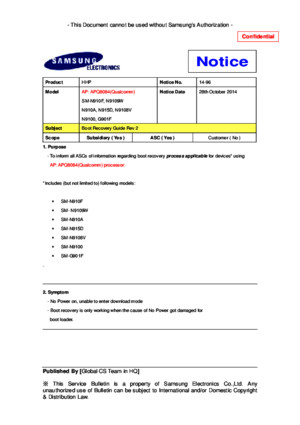
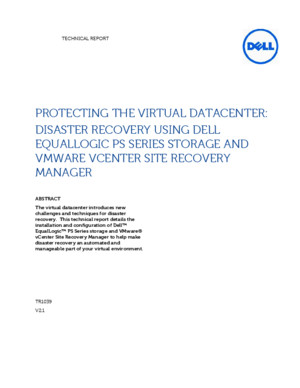

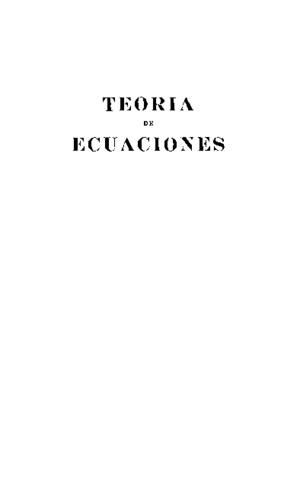

![Age of Rebellion - Core Rulebook (SWA02) [OCR]](imgdoc/9692.jpg)
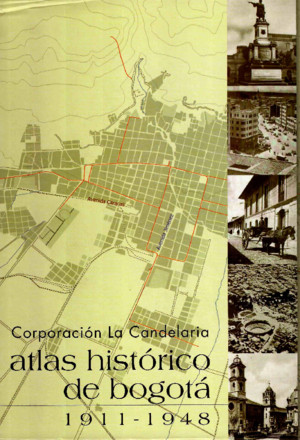
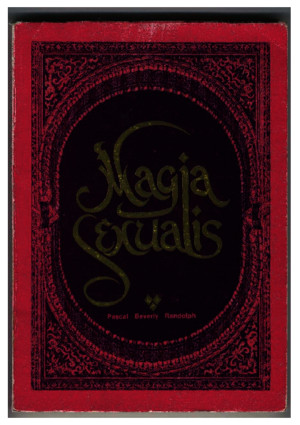


![Jazz Rhythms for Guitar [Comping and Soloing Studies] _ MATT WARNOCK GUITAR](imgdoc/57143.jpg)