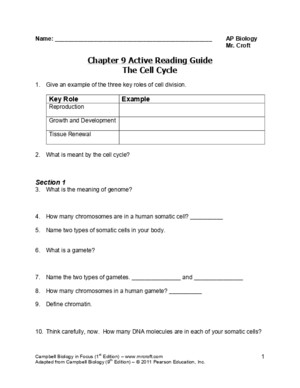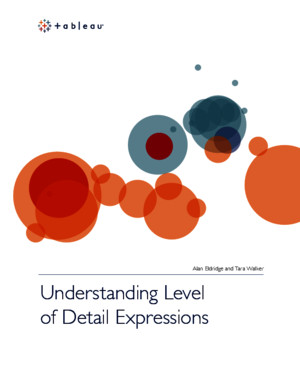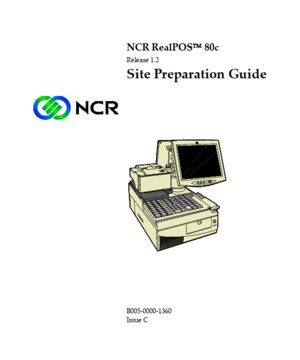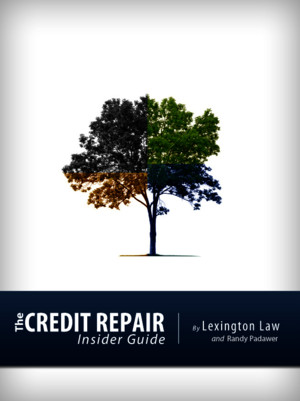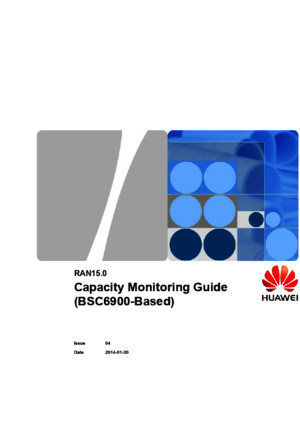Meraki Whitepaper Mx Sizing Guide
There is document - Meraki Whitepaper Mx Sizing Guide available here for reading and downloading. Use the download button below or simple online reader.
The file extension - PDF and ranks to the Documents category.
Tags
Related
Comments
Log in to leave a message!
Description
Download Meraki Whitepaper Mx Sizing Guide
Transcripts
MX Sizing Guide FEBRUARY 2015 This technical document provides guidelines for choosing the right Cisco Meraki security appliance based on real-world deployments, industry standard benchmarks and in-depth feature descriptions MX64MX64WMX80MX100MX400MX600 Dual Wan Links ✓ ✓ ✓ ✓ ✓ ✓ 3G / 4G Failover ✓ ✓ ✓ ✓ ✓ ✓ Built-In Wireless ✓ Hard drive (TB)1114 Fiber Connectivity SFPSFP, SFP+SFP, SFP+ Dual Power Supply ✓ ✓ Form Factor DesktopDesktop1U1U1U2U Overview Cisco Meraki MX Security Appliances are Unified Threat Management (UTM) products UTM products offer multiple security features in a simple-to-deploy, consolidated form factor Given the number of security features that can be deployed in any given MX, device performance will vary depending on the use-case Choosing the right MX depends on the use-case and the deployment characteristics This technical guide is designed to help answer the following questions: • How do I decide which MX model I need?• Which features should I turn on?• How do MX models compare against the competition? Choosing the right hardware Cisco Meraki MX products come in 6 models The chart below outlines MX hardware properties for each model: Cisco Systems, Inc | 500 Terry A Francois Blvd, San Francisco, CA 94158 | (415) 432-1000 | salesmerakicom 2 Network performance benchmarks Industry standard benchmarks are designed to help you compare MX security appliances to firewalls from other vendors These tests assume perfect network conditions with ideal traffic patterns When measuring maximum throughput for a certain feature, all other features are disabled Actual results in production networks will vary MX64 / MX64WMX80MX100MX400MX600 Max throughput with all security features enabled 80 Mbps80 Mbps600 Mbps1 Gbps1 Gbps Recommended max users 50100500200010000 Max Stateful (L3) firewall throughput in passthrough mode 200 Mbps250 Mbps750 Mbps1 Gbps1 Gbps Max Stateful (L3) firewall throughput in NAT mode 200 Mbps250 Mbps750 Mbps1 Gbps1 Gbps Max connections 100,000100,000500,0001,000,0002,000,000 Max connections per second 3,0004,50012,00030,00030,000 Max VPN throughput 70 Mbps70 Mbps200 Mbps500 Mbps1 Gbps Max VPN connections (site-to-site or client VPN)255025010005000 Max AV throughput 200 Mbps200 Mbps750 Mbps1 Gbps1 Gbps Max IDS throughput 80 Mbps80 Mbps630 Mbps1 Gbps1 Gbps Cisco Systems, Inc | 500 Terry A Francois Blvd, San Francisco, CA 94158 | (415) 432-1000 | salesmerakicom 3
Recommended