70-410 Installing and Configuring Windows Server 2012
There is document - 70-410 Installing and Configuring Windows Server 2012 available here for reading and downloading. Use the download button below or simple online reader.
The file extension - PDF and ranks to the Technology category.
Tags
Related
Comments
Log in to leave a message!
Description
Download 70-410 Installing and Configuring Windows Server 2012
Transcripts
1 Certification Overview 2 Master Expert Associate Microsoft Certified Solutions Master (MCSM) Microsoft Certified Solutions Expert (MCSE) Microsoft Certified Solutions Associate (MCSA) Solution/cloud focus 3 + Administering Windows Server 2012 Configuring Advanced Windows Server 2012 Services + =Installing and Configuring Windows Server 2012 MCSA: Windows Server 2012 4 Taking the Exam 5 UpgradingYourSkillsto MCSAWindowsServer 2012 Any of the following certifications qualify: MCSA: Windows Server 2008 MCITP: Virtualization Administrator on Windows Server 2008 R2 MCITP: Enterprise Messaging Administrator 2010 MCITP: Lync Server Administrator 2010 MCITP: SharePoint Administrator 2010 MCITP: Enterprise Desktop Administrator on Windows 7 * Individuals that have earned the MCITP: Enterprise Administrator or MCITP: Server Administrator have also earned the MCSA: Windows Server 2008 6 Second tab shows Skills Measured Third tab shows Preparation Materials, including a link to the Learning Plan for the exam List of available languages Topics covered on the exam 7 Studying for the Exam 8 Know What to Expect 9 One or Multiple Correct Answers Goal Statement Business Problem All questions have a consistent anatomy Multiple Distracters Questions are not intended to trick you 10 Choose All That ApplyCase Studies Best Answer Code Review Extending Matching items Build ListsDrag DropActive Screen Choose All That ApplyCase Studies Best Answer Code Review Extending Matching items Build ListsDrag DropActive Screen Graphics Interpretation Two Part Analysis Multi-source Reasoning exam item type demo 11 Objective Weight Deploy, Manage, and Maintain Servers 17% Configure File and Print Services 15% Configure Network Services and Access 17% Configure a Network Policy Server Infrastructure 14% Configure and Manage Active Directory 19% Configure and Manage Group Policy 18% 12 Deploy and manage server images Implement patch management Monitor servers 13 C Run the DISM /Mount-Image /ImageFile:<path> /Name:<name> /MountDir:<temppath> 14 A Migrate the VMs to a Windows Server 2012 Failover Cluster 15 Configure Distributed File System (DFS) Configure File Server Resource Manager (FSRM) Configure file and disk encryption Configure advanced audit policies 16 D Deploy a domain-based DFS namespace with Windows Server 2008 mode enabled 17 Configure DNS zones Configure DNS records Configure VPN and routing Configure DirectAccess 18 D Add a PTR record for 10105254 and point it to www2tailspintoyscom 19 Configure Network Policy Server (NPS) Configure NPS policies Configure Network Access Protection (NAP) 20 By default, NAP enforcement clients are disabled 21 Configure service authentication Configure Domain Controllers Maintain Active Directory Configure account policies 22 http://blogsdirteamcom/blogs/sanderberkouwer/archive/2012/09/10/new-features-in-active- directory-domain-services-in-windows-server-2012-part-13-domain-controller-cloningaspx 23 Configure Group Policy processing Configure Group Policy settings Manage Group Policy objects (GPOs) Configure Group Policy preferences 24 software installation 25 D Configure GPO2 to be enforced 26 lVVALAfsfalselVVALAfsfalse 27 http://microsoftcom/msdn wwwmicrosoftcom/learninghttp://channel9msdncom/Events/TechEd http://microsoftcom/technet



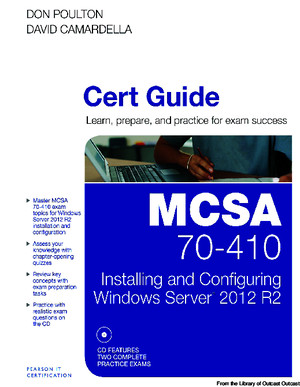



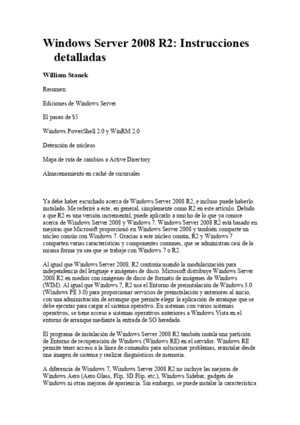


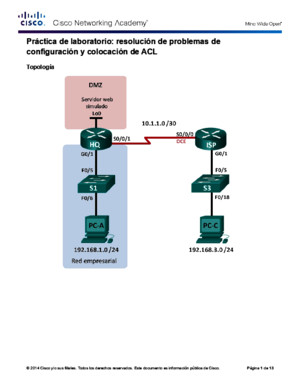
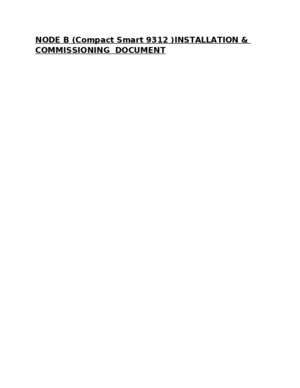
![151007177 UMTS Multi Carrier Strategy and Configuration 20100622[1]](imgdoc/2959.jpg)


